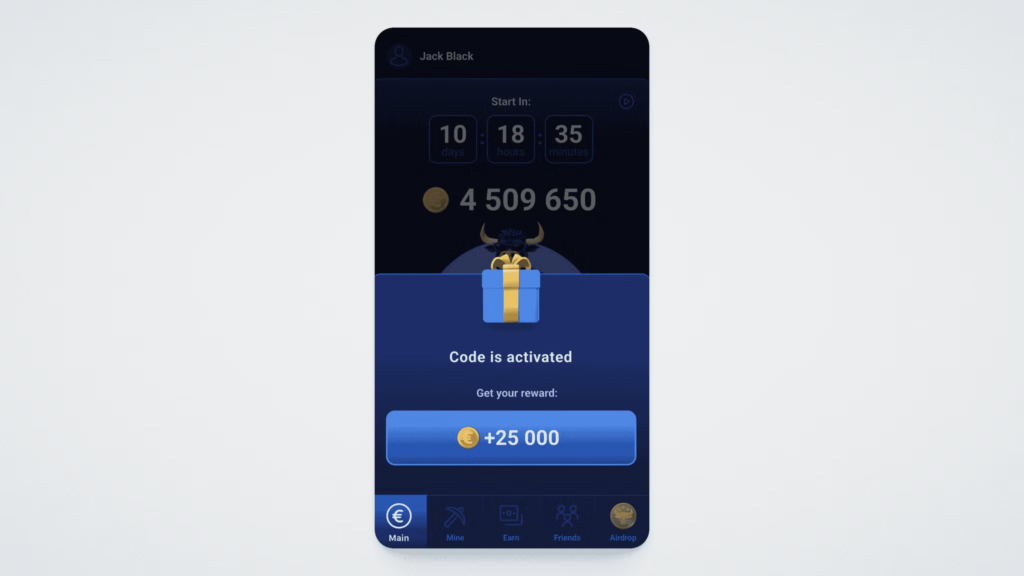In this guide, we will explain how to redeem a promo code for in-game currency in the Battle Bulls game.
Log into Battle Bulls via the Telegram bot. In the Home section at the bottom of the main screen, you will see the Promo section – go to it:

A field for entering a promo code will appear. Paste the code into the field and click on the Activate button:
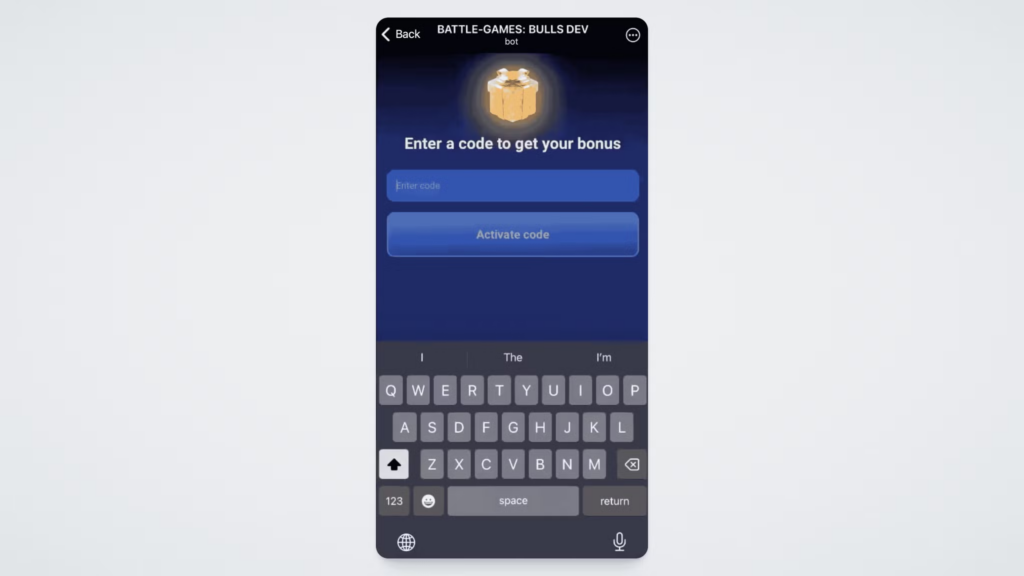
You will see a notification that your promo code has been successfully activated. Now, to credit in-game currency to your balance, click on the button displaying the amount of currency:
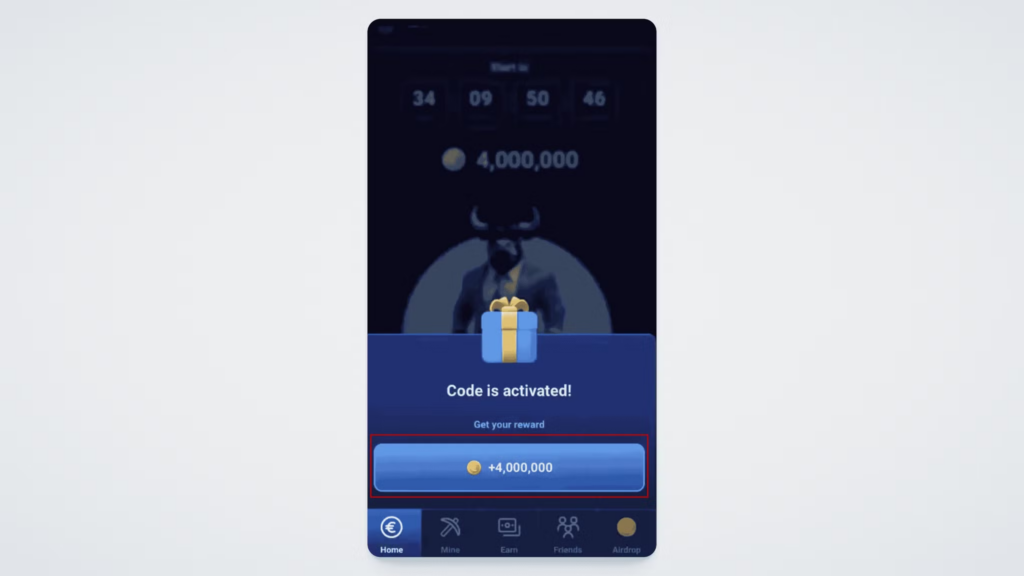
Congratulations! You have successfully claimed in-game currency. Use it to quickly level up and upgrade your character.