In this guide, we’ll walk you through the entire process of selling BULL tokens on the BingX exchange—from registration to sale.
Go to the website https://bingx.com/
Click “Sign Up” in the upper right corner:
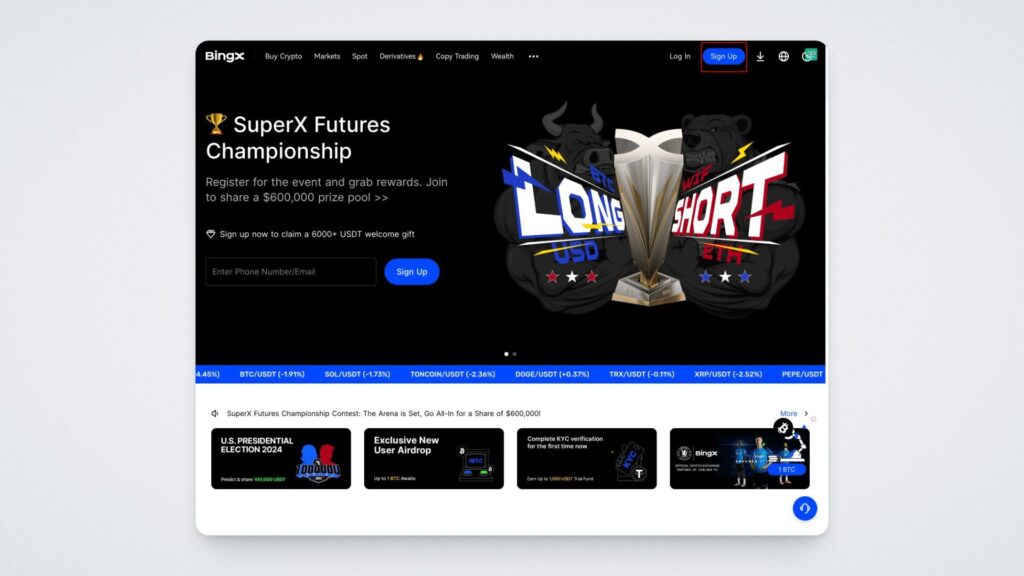
Enter your email address (or mobile phone number, if preferred) and create a password (ideally 8 characters). Click “Sign Up.”
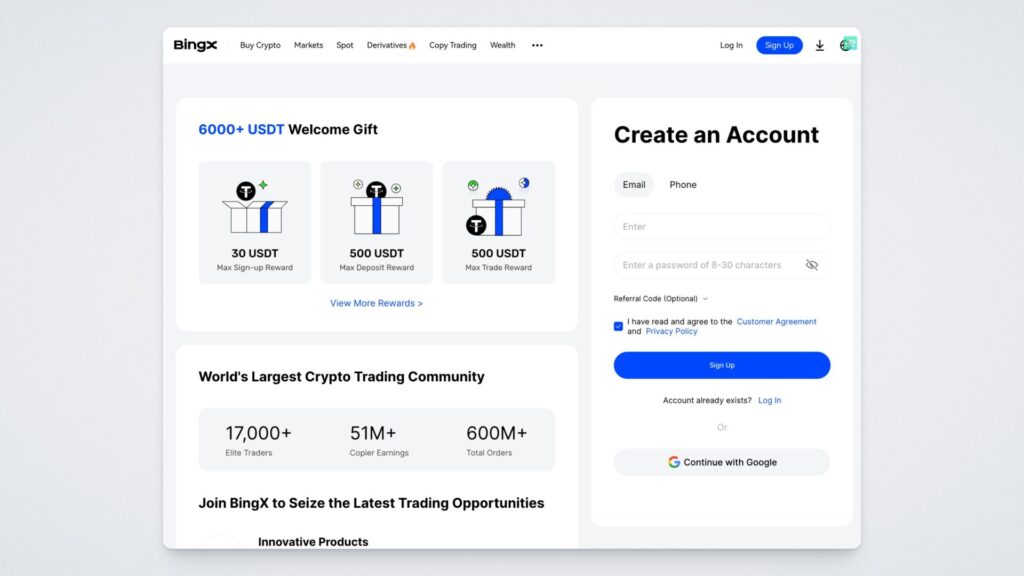
You’ll receive a confirmation code via email. Enter it on the next screen and click “Sign Up” again:
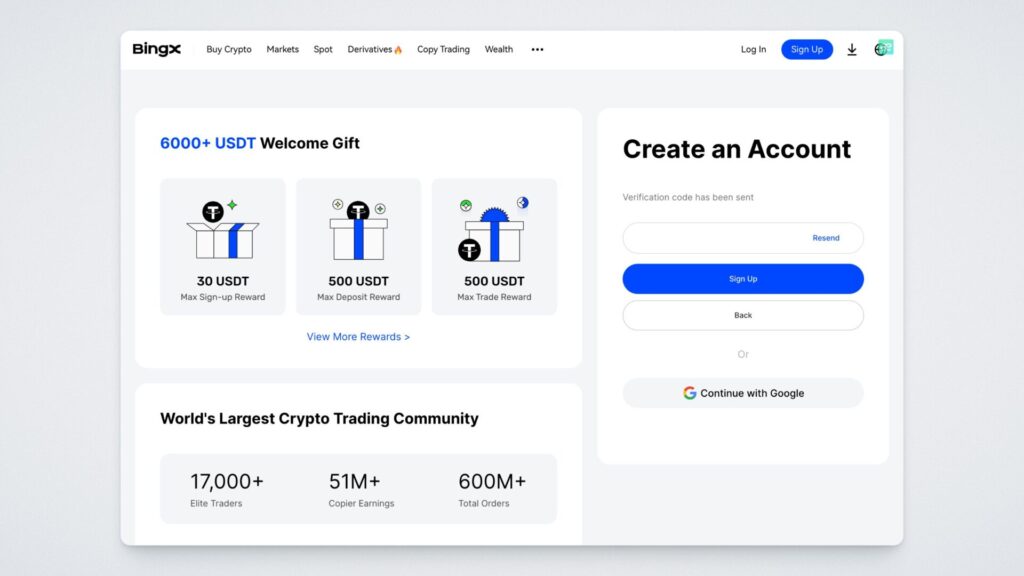
The exchange will prompt you to complete verification. Click “Get Verified:”
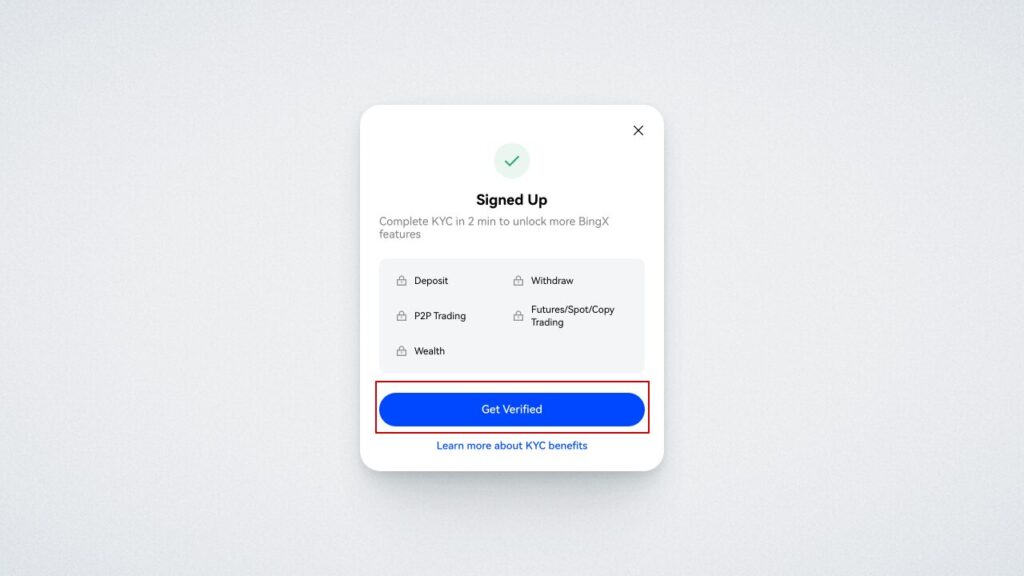
Basic verification is sufficient for our purpose—select this option by clicking “Verify Now:”
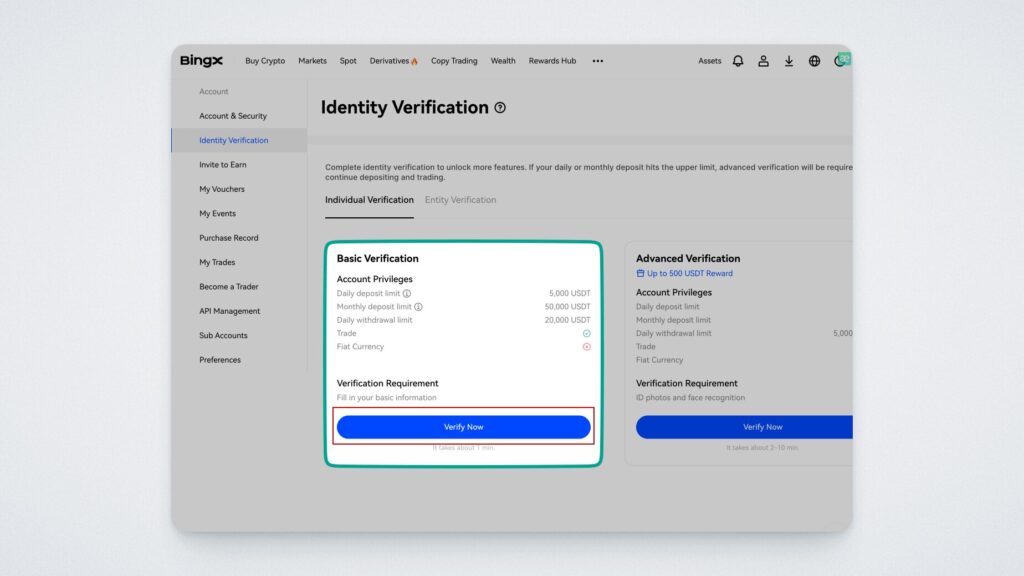
Enter the required information and click “Done.”
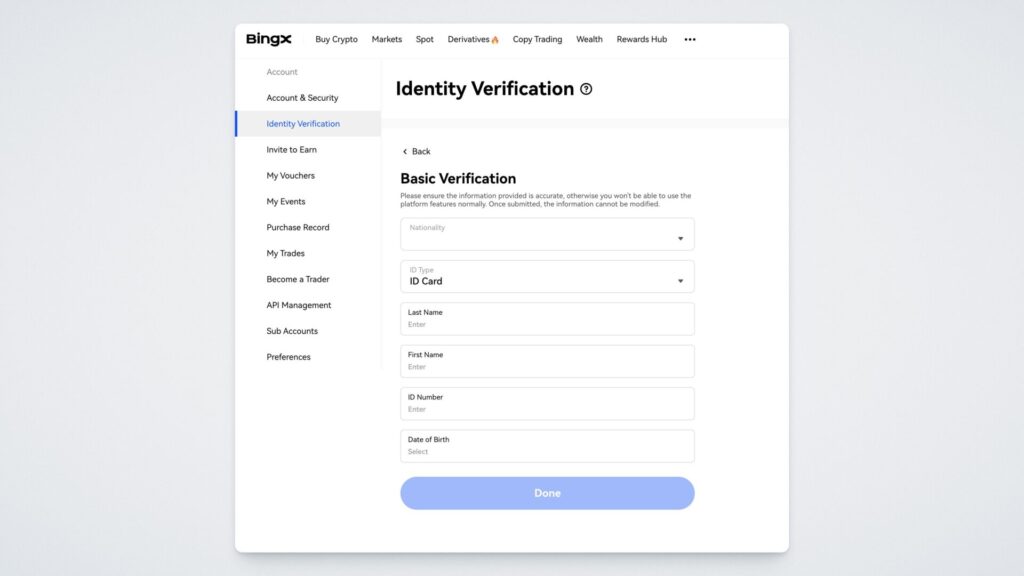
You’ll see a message confirming that verification was successful:
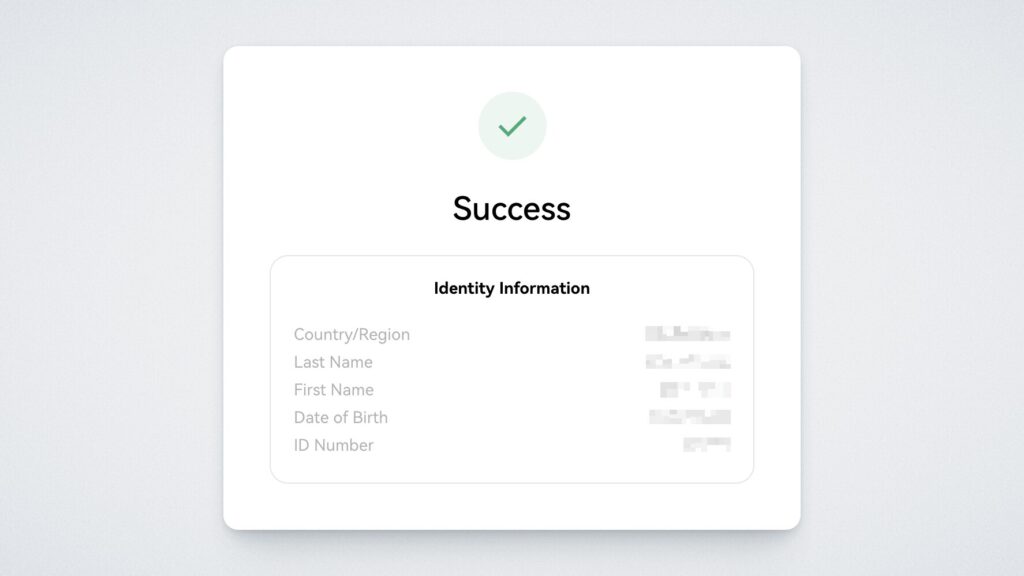
Now, we need to fund the exchange balance with BULL tokens.
Log into your BingX account, go to the main page, click “Assets,” and select “Deposit” section:
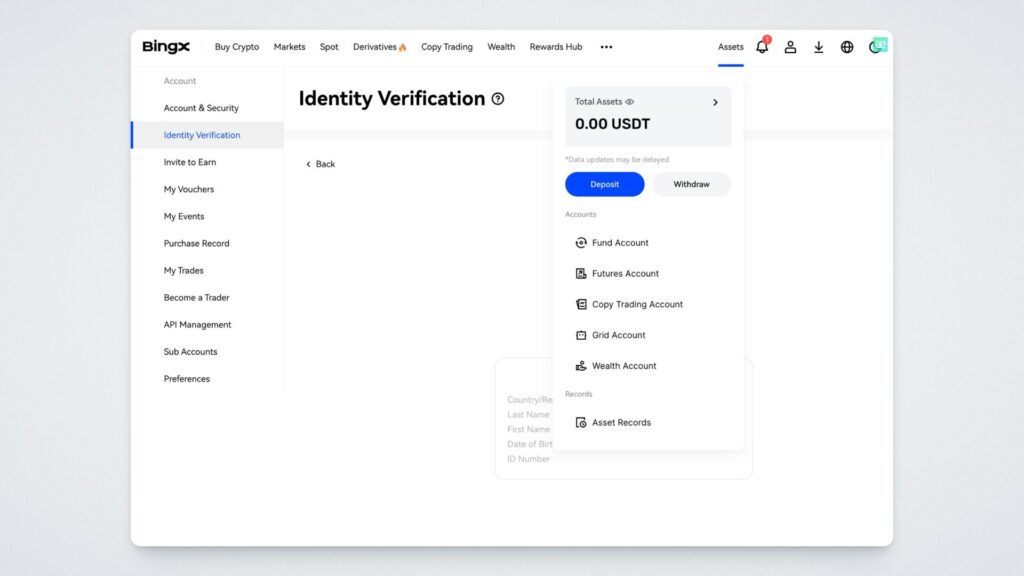
Select BULL from the list:
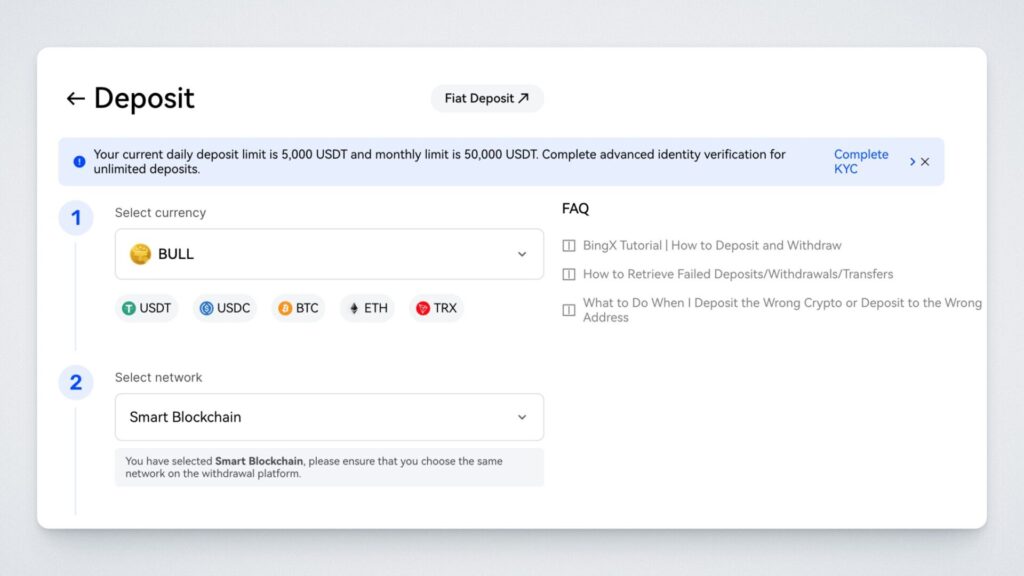
Click the “Get Address” button.
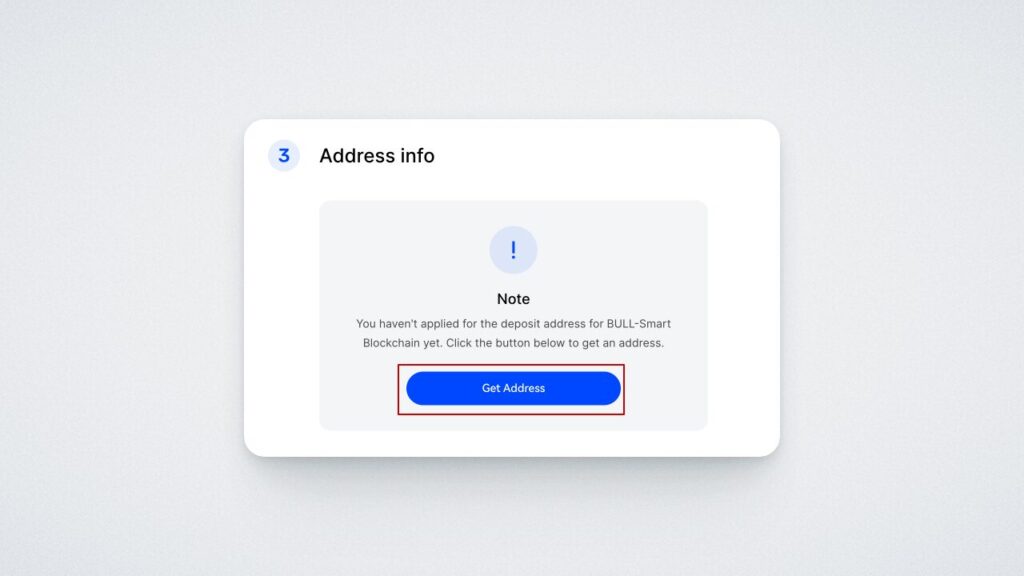
Copy the deposit address by clicking the copy symbol.
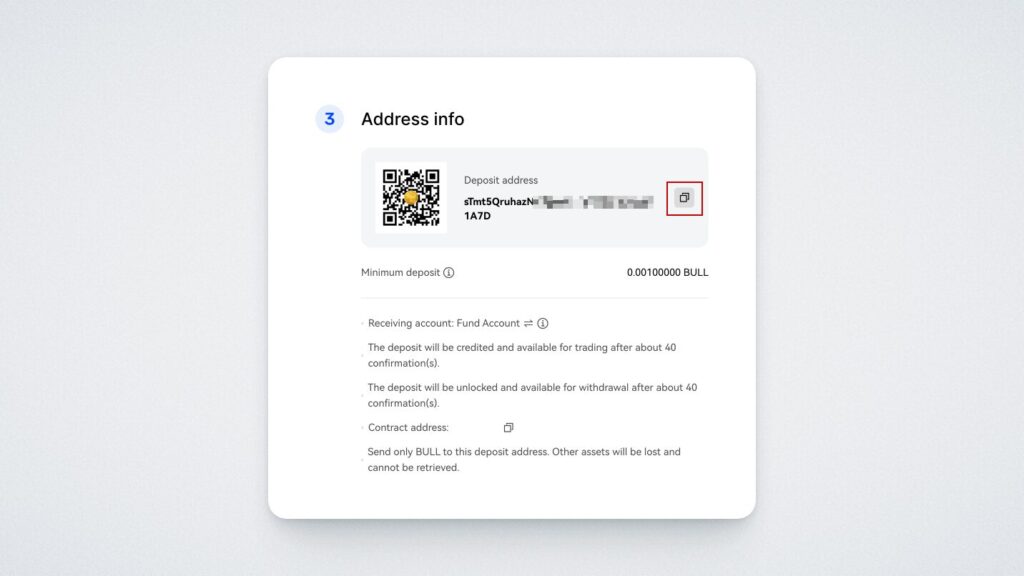
Then, open your SMART Wallet, select BULL, and click “Send:”
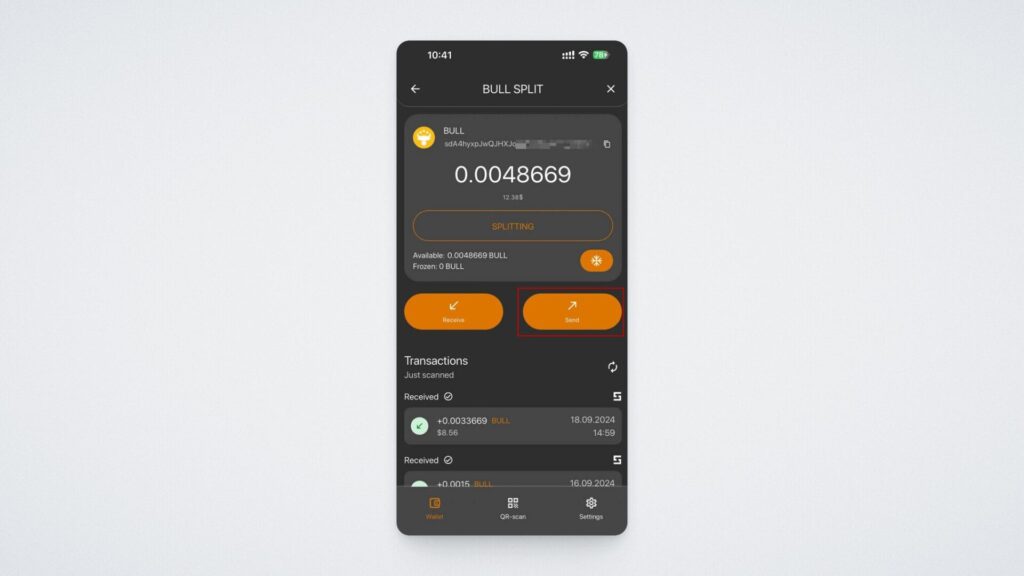
Paste the copied address and enter the amount of BULL you wish to send. Click “Next:”
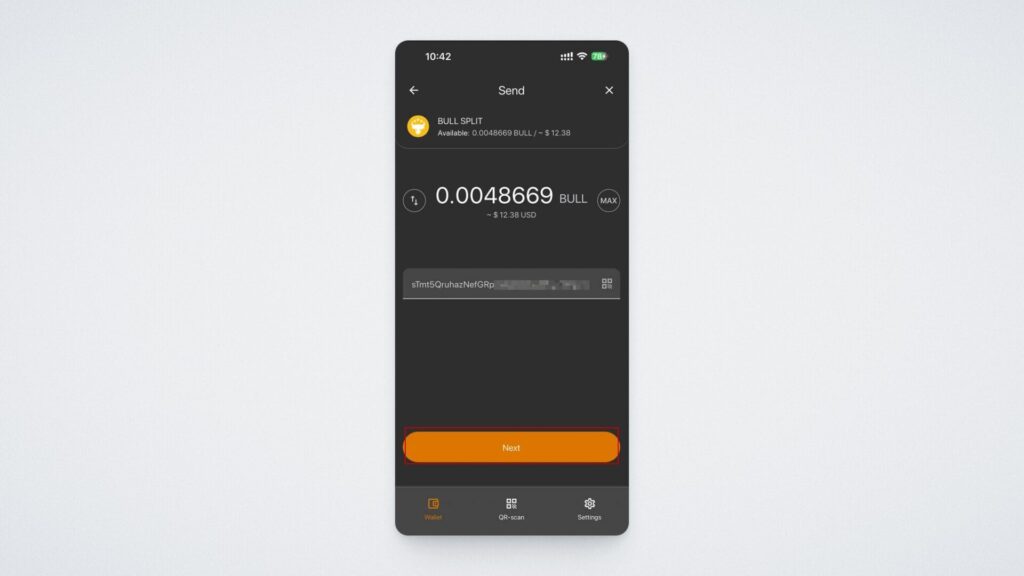
Confirm the transfer by clicking “Next:”
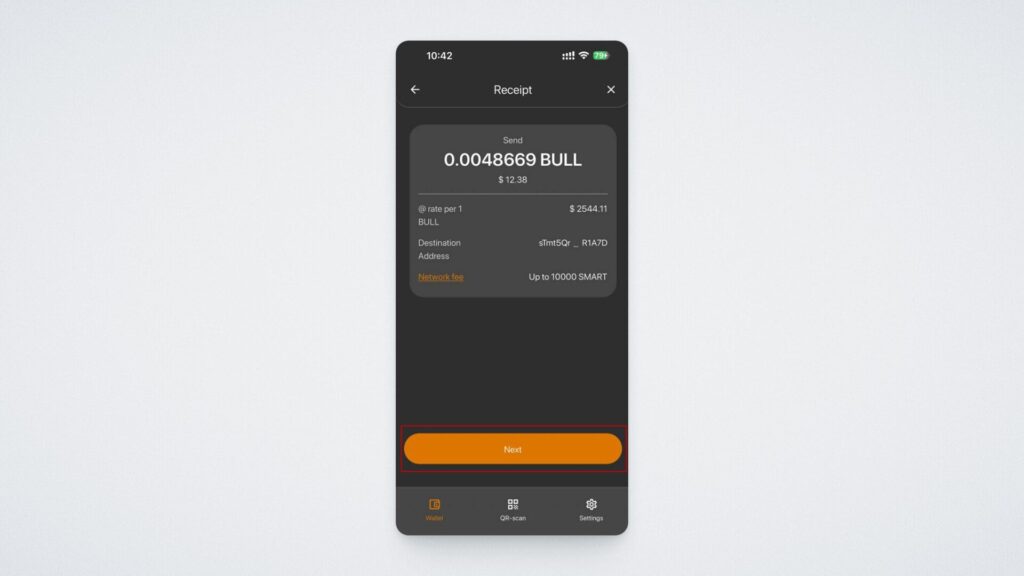
Confirm your action with the PIN code.
Done! You have successfully sent the tokens to the exchange.
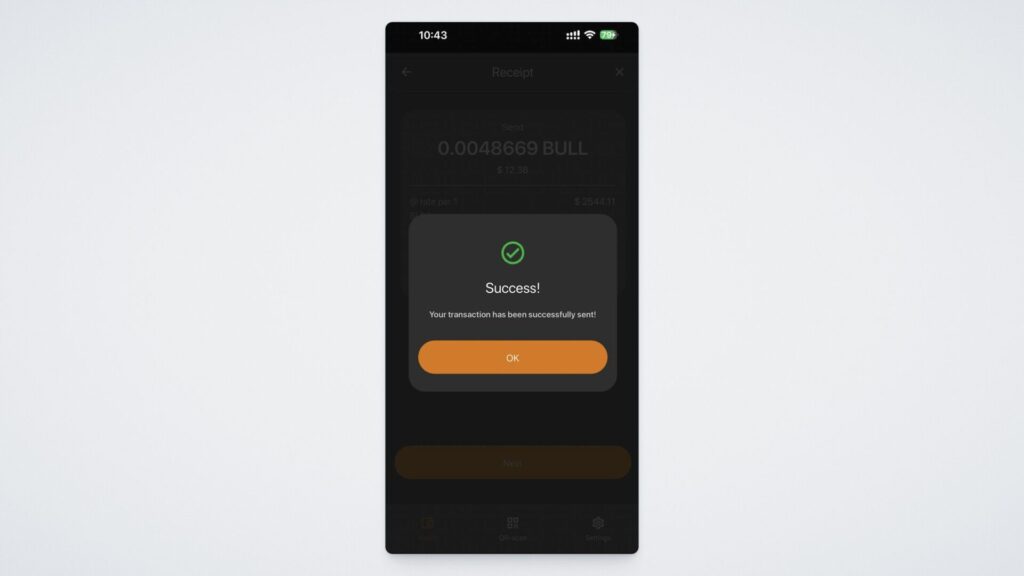
You’ll see the completed transaction in the transaction history on the Deposit History page:
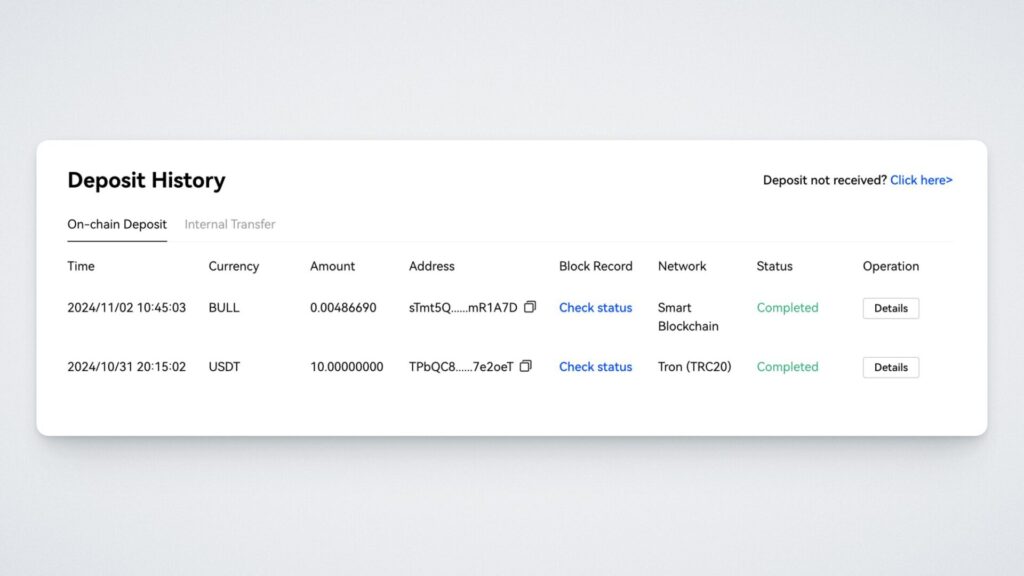
To sell BULL tokens, go to the “Spot” section in the top menu:
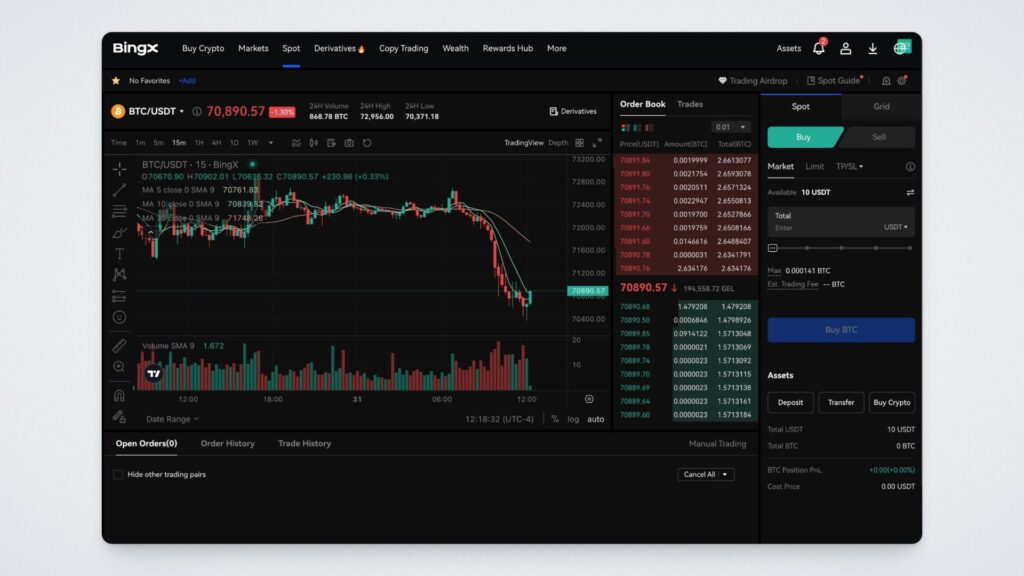
To find the necessary trading pair, click on the currency pair on the left and type BULL in the search bar. The BULL/USDT pair will load — click on it:
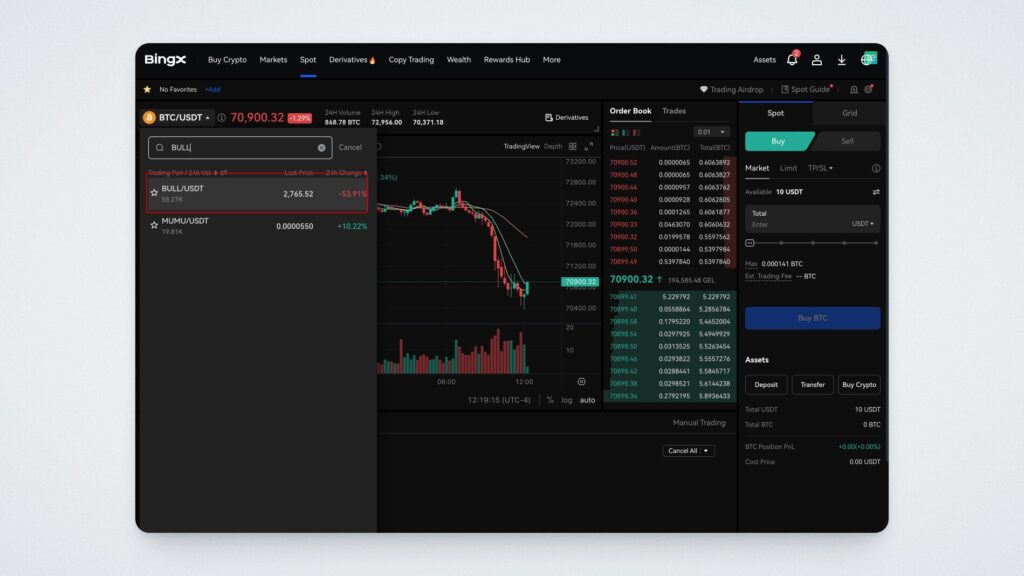
You can sell BULL at the market (current) price or set a limit order for a specific price. To sell BULL at the current price, select “Market,” or choose “Limit” to set a limit order.
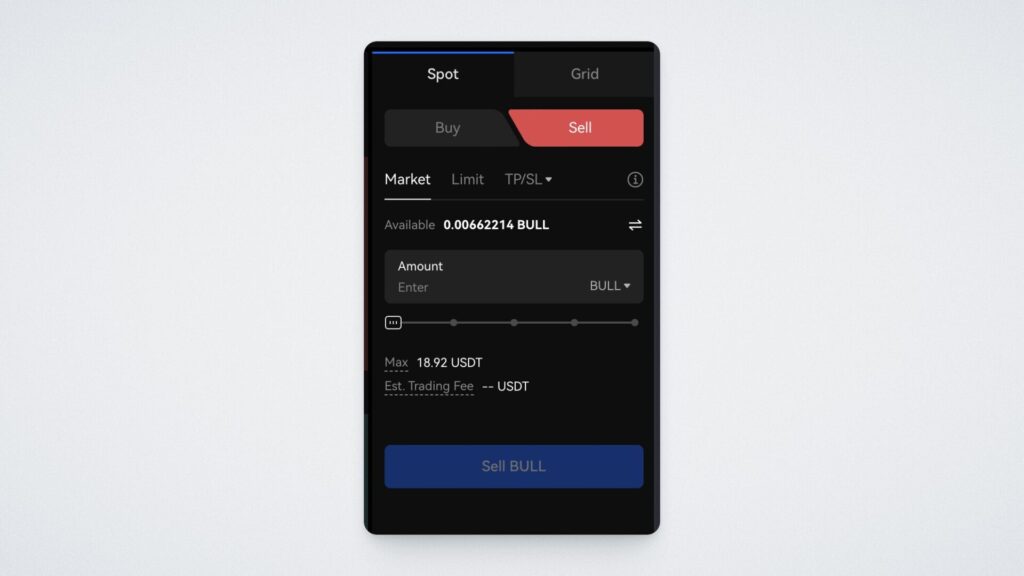
Choose the order type you prefer. Set the price for selling BULL (for limit orders), the number of tokens you want to sell, and click “Sell BULL.”
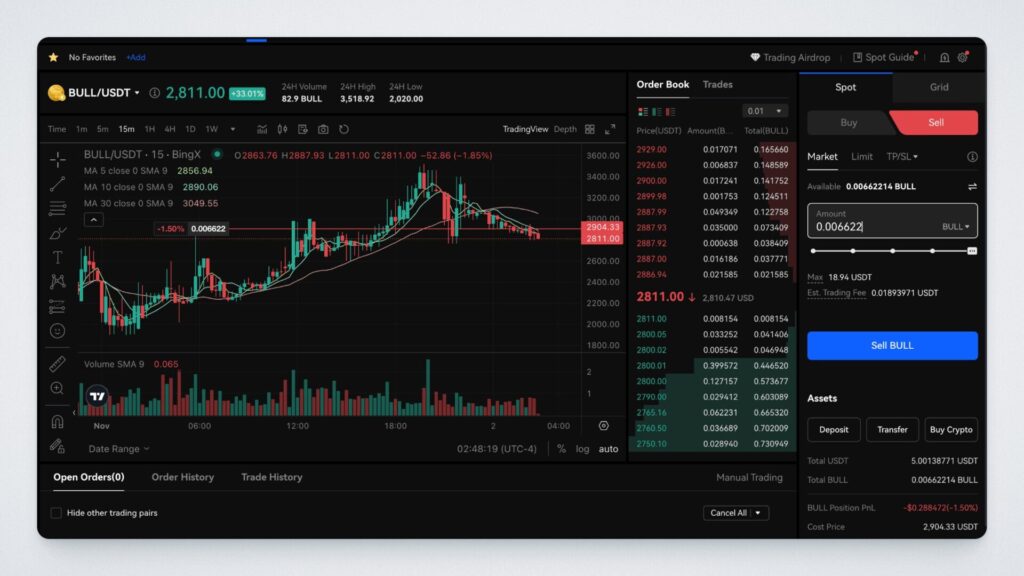
A window will open, where you need to confirm the order by clicking “Confirm:”
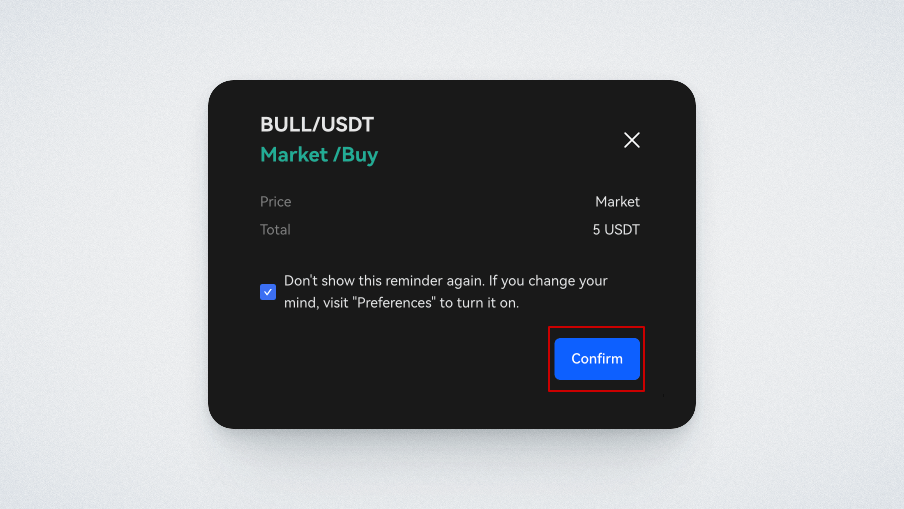
After that, you’ll see a notification that the order has been created. Order execution may take a few minutes.
You can view the exact amount of USDT in your account after selling BULL in the “Assets” — “Fund Account” section:
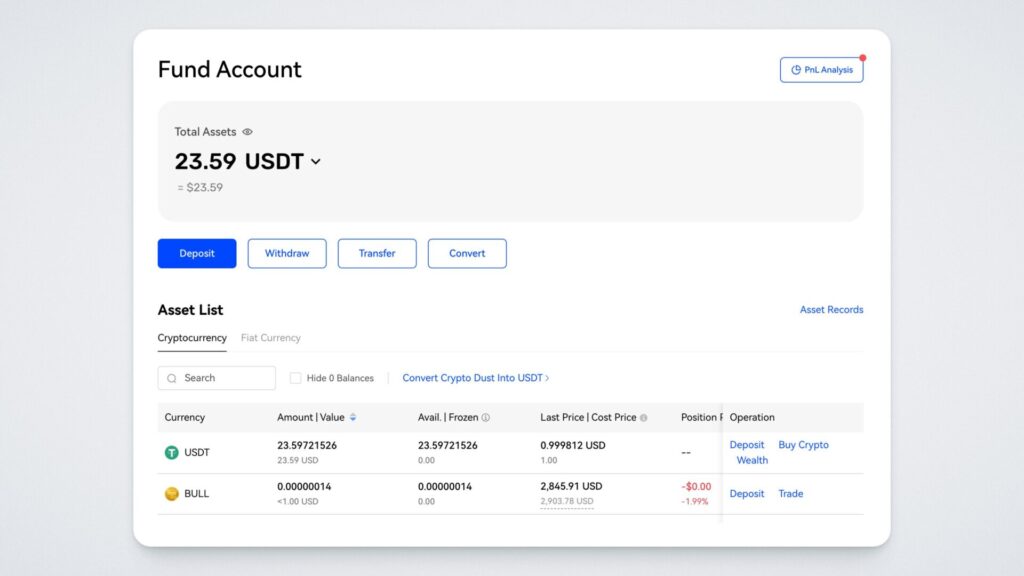
Now, let’s withdraw the received USDT from the exchange. You can send it to any of your wallets, including SMART Wallet.
Choose “Assets” — “Withdraw:”
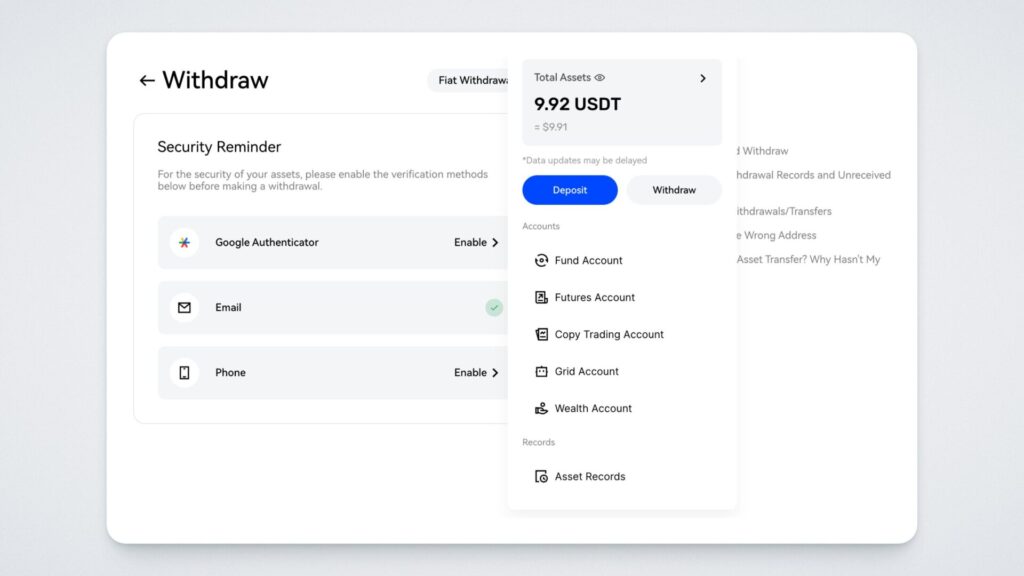
Before withdrawing tokens, the exchange may ask you to enable additional verification options: Google Authenticator, email, or phone (depending on what you provided during registration). Let’s first enable Google Authenticator. Click the “Enable” button. Download the app on your smartphone using the QR codes on the screen and click “Next:”
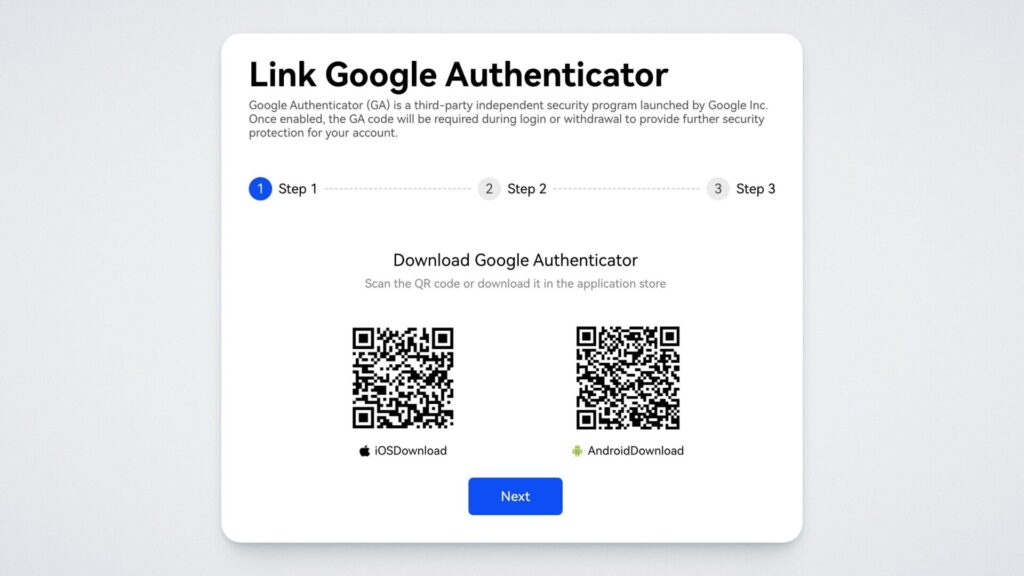
Copy the key displayed on the next screen:
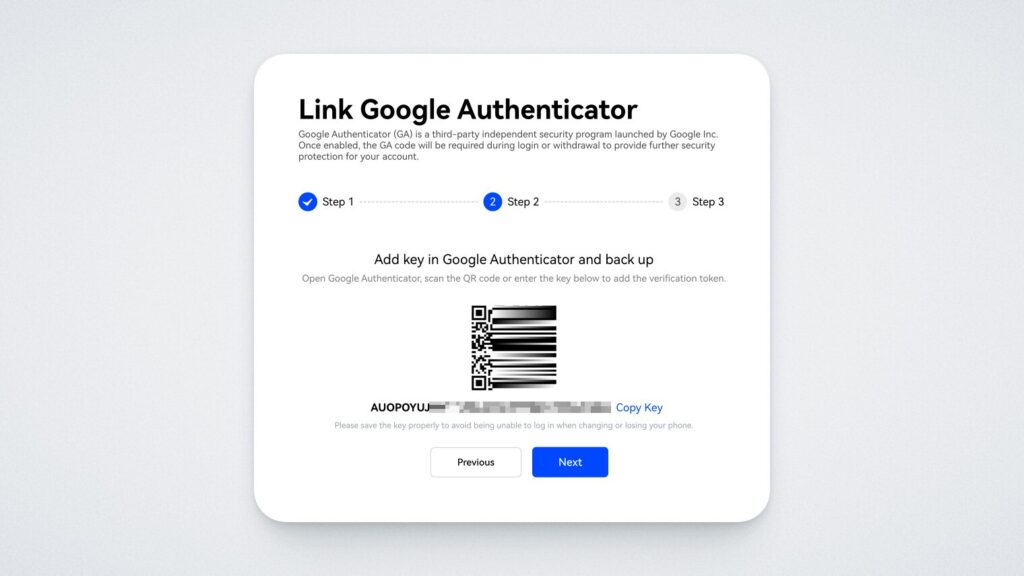
Open the Google Authenticator app on your phone, tap the plus icon in the lower-right corner, and select “Enter a setup key:”
Enter “BingX” as the account name, paste the key in the “Your Key” field, and tap “Add.”
Return to the exchange and click “Next.”
Request a code by email by clicking the “Get Code” button:
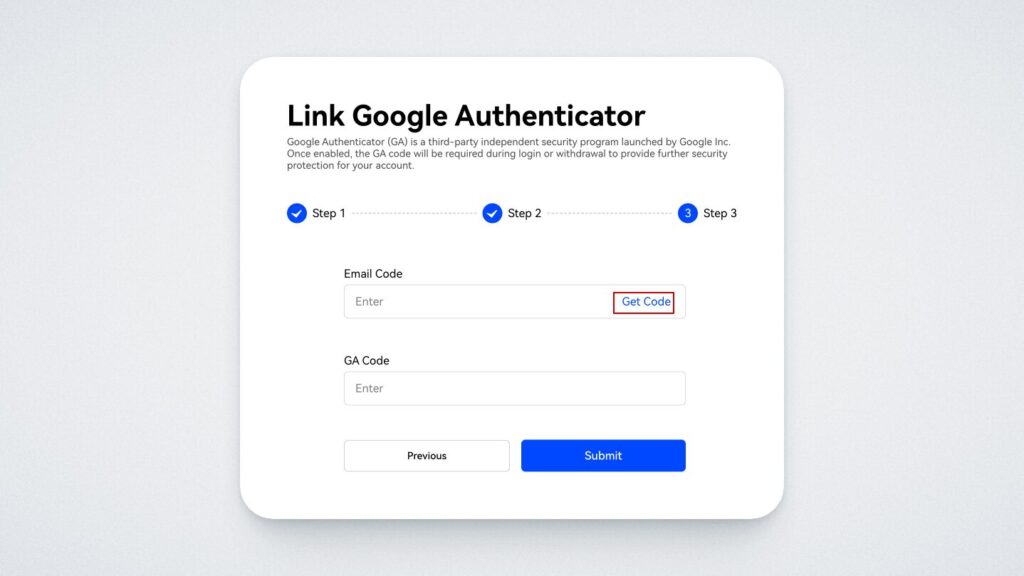
Enter the code you received. In the field below, enter the code from the Google Authenticator app and click “Submit:”
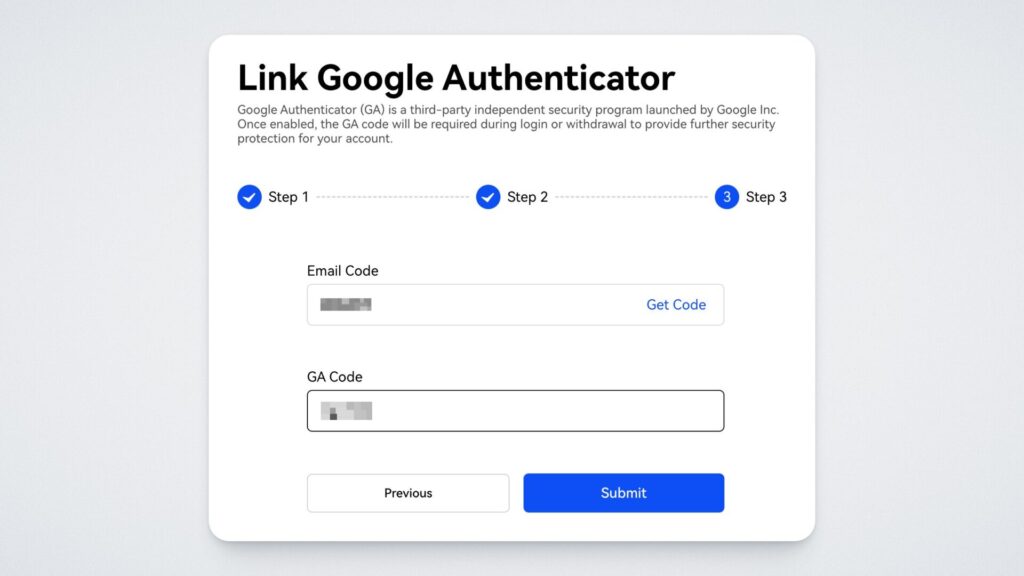
Done! Your account is now secure with the two-factor authentication. Now, return to “Assets” — “Withdraw.”
To send tokens from the exchange, you’ll need to copy your wallet address. Open the wallet app and copy the address.
Return to the exchange, select the token, paste the address, and confirm the withdrawal by clicking “Withdraw:”
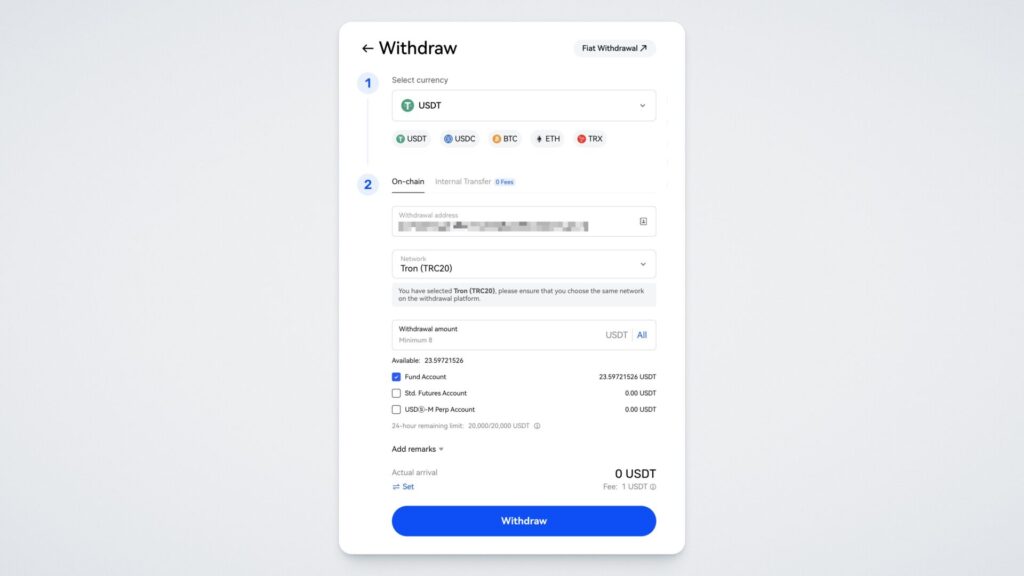
Check your wallet address and confirm the withdrawal by clicking on the “Confirm” button in the window that opens:
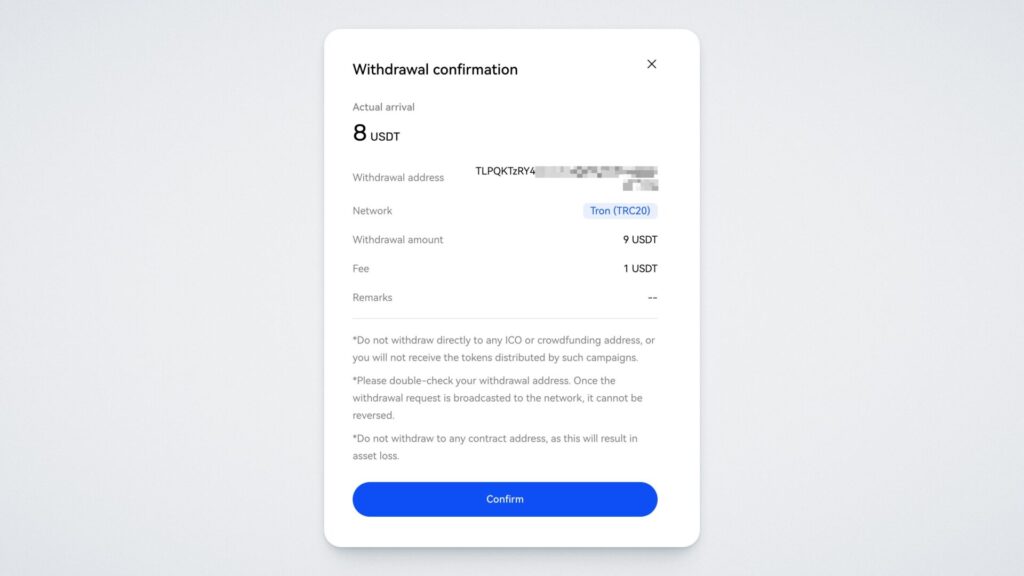
Request a code to your email, enter the two-factor authentication code and click “Confirm”:
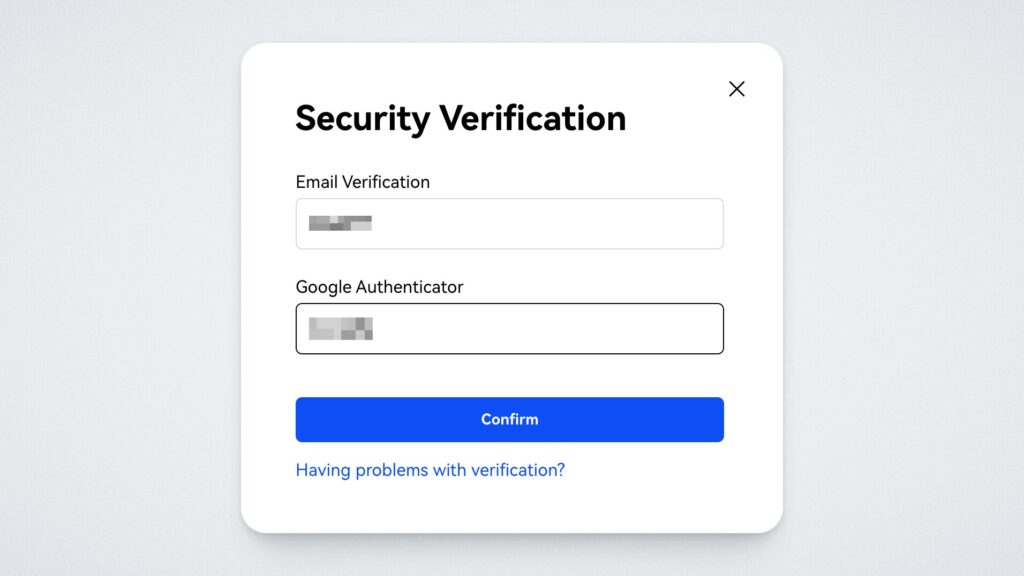
Done! Your withdrawal request has been submitted.
You can save the address for future use by clicking on the “Save Address” button:
Once the transaction is processed, the tokens will be deposited into your wallet. Please note that the exchange charges a transaction fee.
So, we’ve covered the entire process, from registering on the exchange to selling BULL and withdrawing USDT. We hope this guide has answered any of your questions, but if you still have any, feel free to contact our support team.