A new task, “Register on BingX,” has been added to Battle Bulls. Completing this task will earn you 50,000 game euros. This task is mandatory for the airdrop. This guide will show you how to complete the task.
Go to the “Earn” section. Locate the task titled “Register on BingX.” You’ll find it in the “Airdrop Tasks” section.
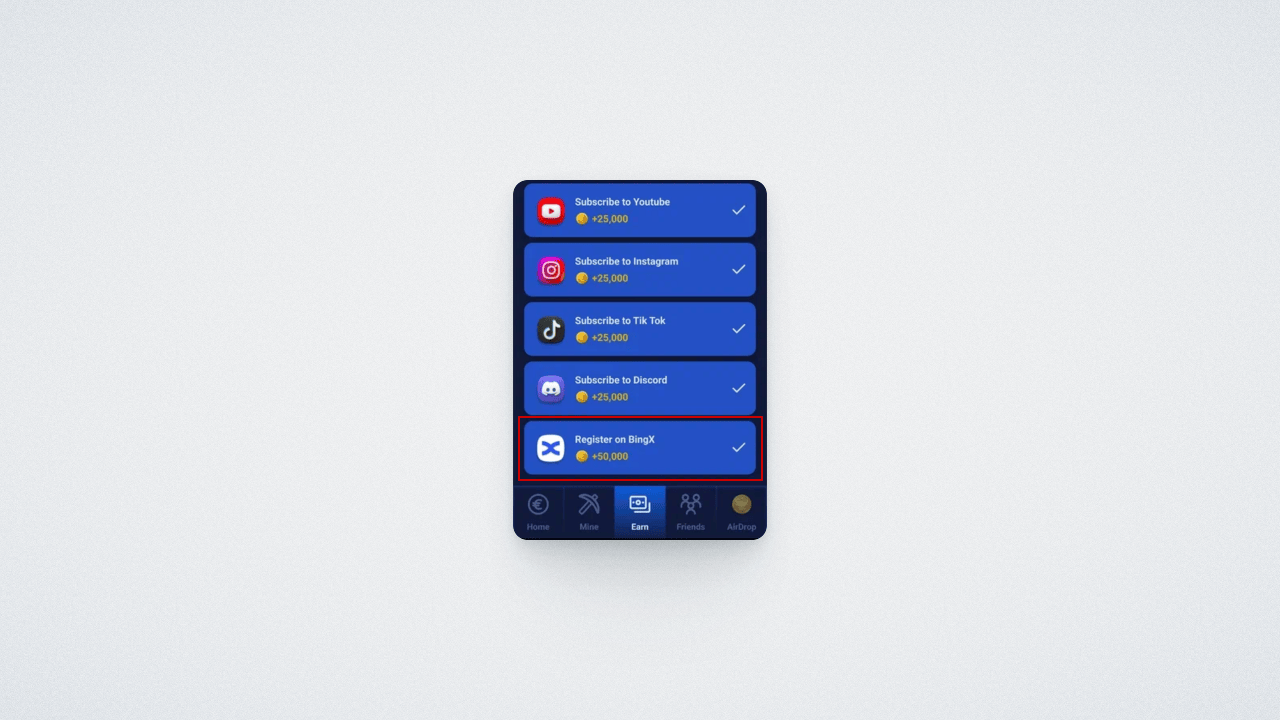
Click on the task. A window will open where you’ll need to click the “Register” button.
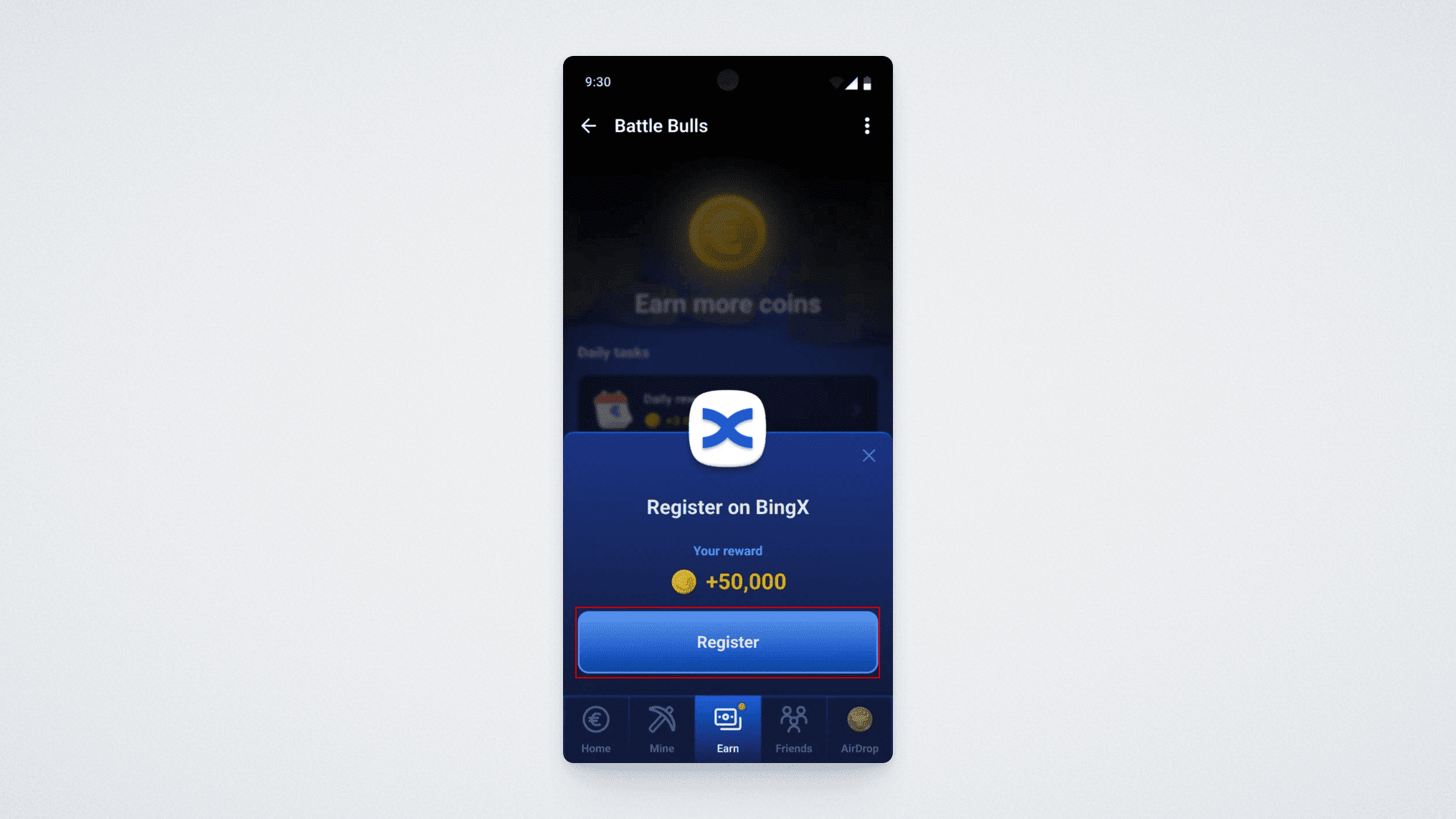
After this, your browser will open the registration page for the BingX cryptocurrency exchange. Follow the registration process using our guide.
After completing your registration, return to the game to claim your reward. Reopen the task and click the “Claim” button.
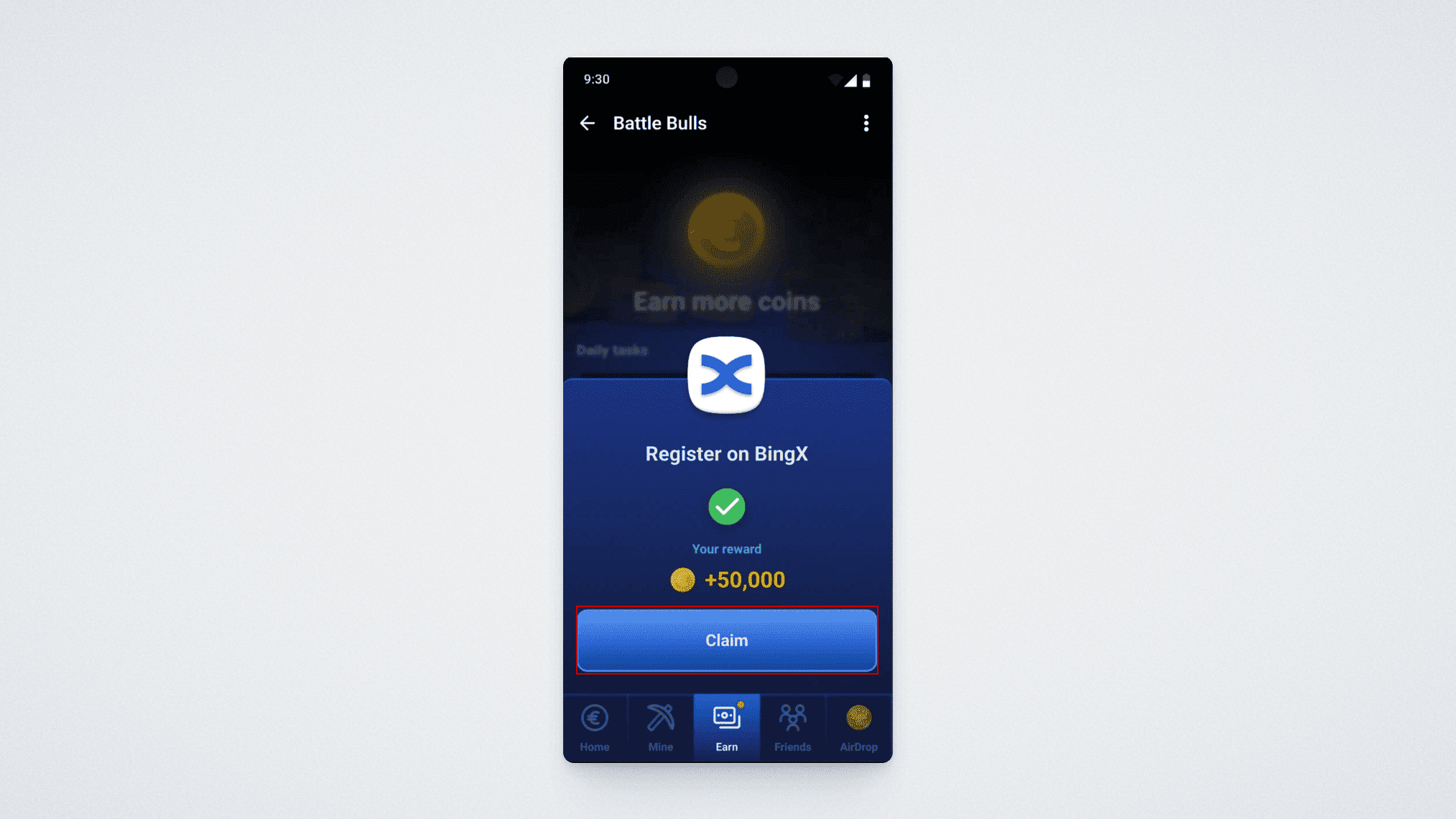
You can only request the reward 60 minutes after clicking the registration link in the task.
That’s it! You’ve successfully completed the task and received your reward.