In this guide, we’ll walk you through the entire process of purchasing BULL tokens on the Coinstore exchange, from registration to buying.
Click on the “Register” button.
Go to Coinstore
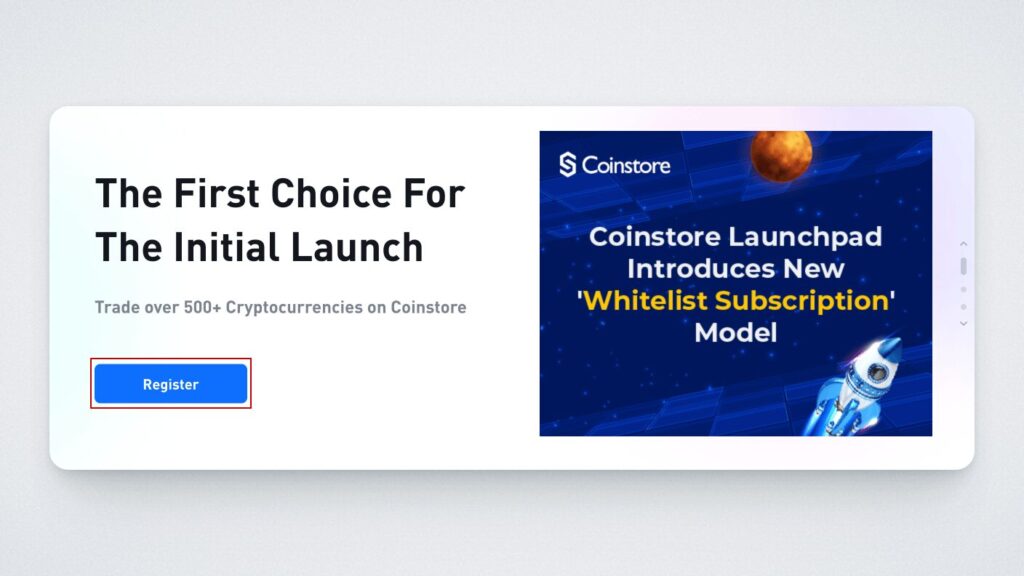
Enter your email or phone number, agree to the terms of use by ticking the box, set a password, and click “Register.”
Check your email/phone for a verification code. Enter the code in the provided field:
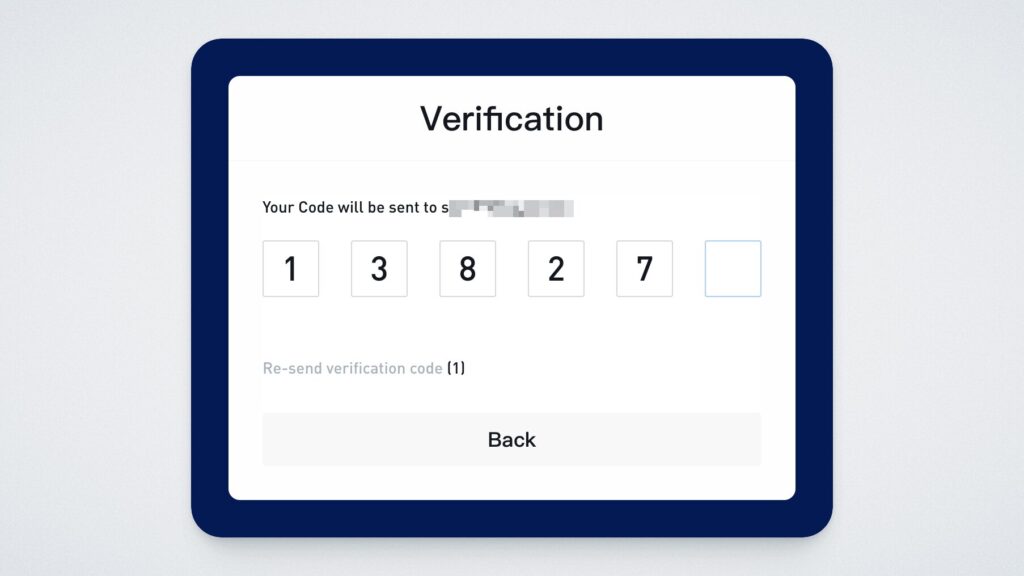
After completing registration, you’ll be prompted to set up two-factor authentication. Click “Go to bind”:
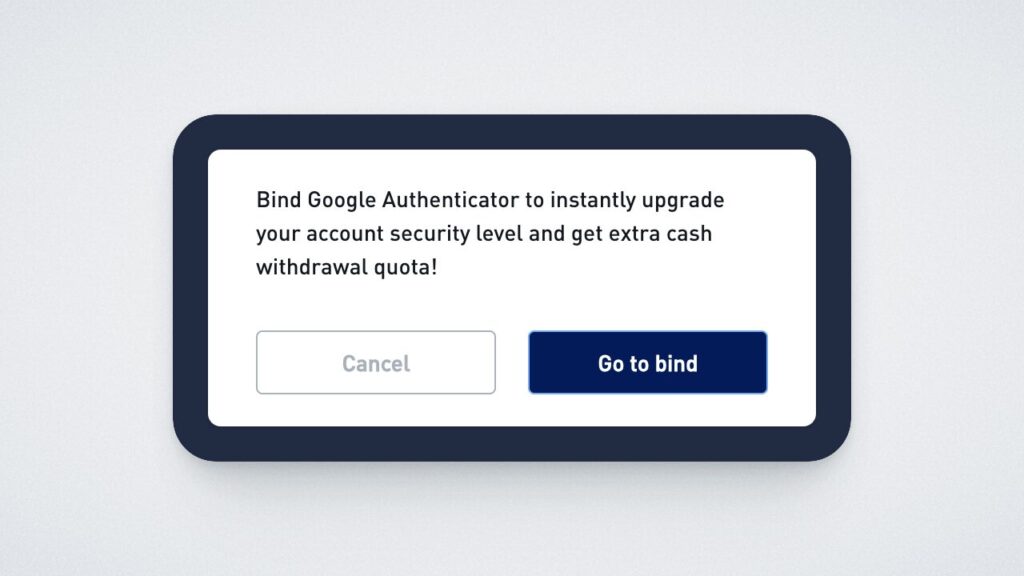
A window with instructions for linking Google Authenticator will appear. Download Google Authenticator on your smartphone.
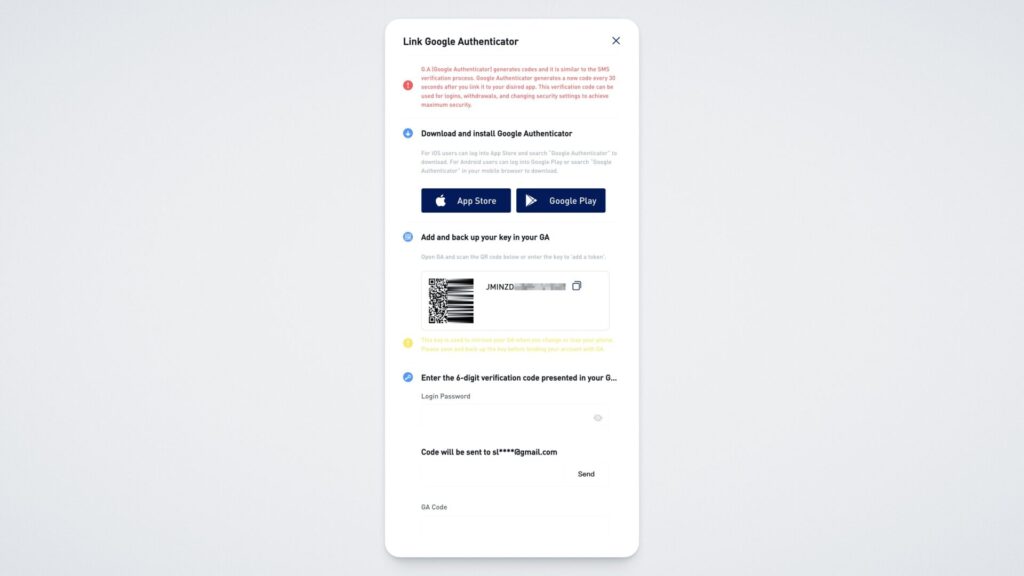
Open the app. On the first screen, click “Get started.”
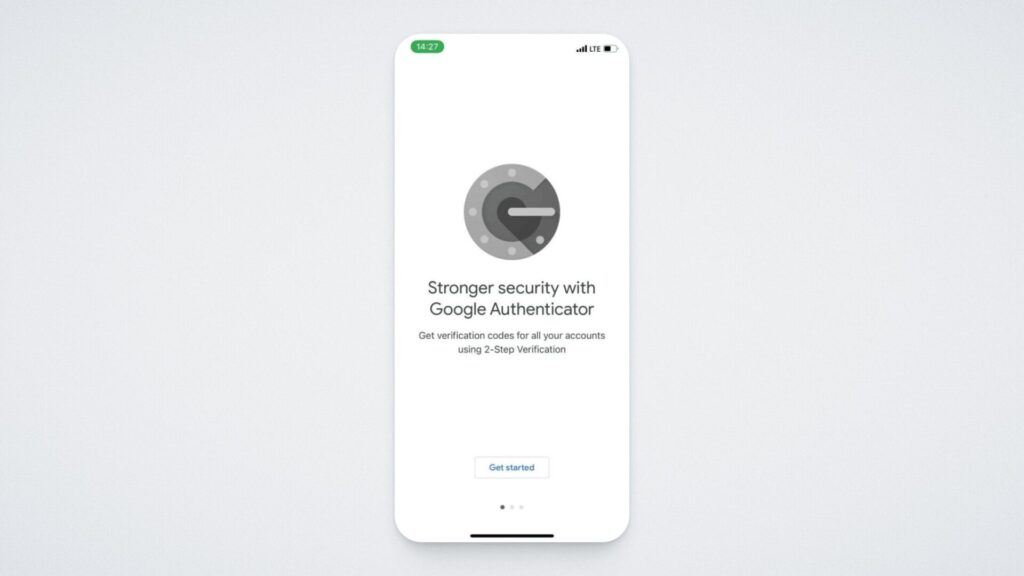
In the next window, select “Scan a QR code.”
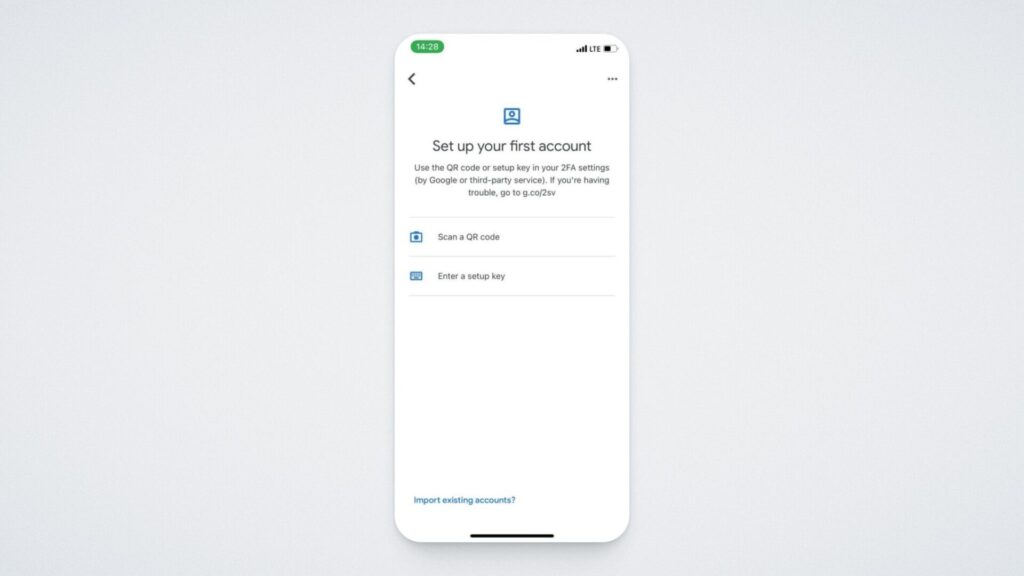
Scan the QR code on the activation page. You’ll see a code for the Coinstore exchange appear in your app:
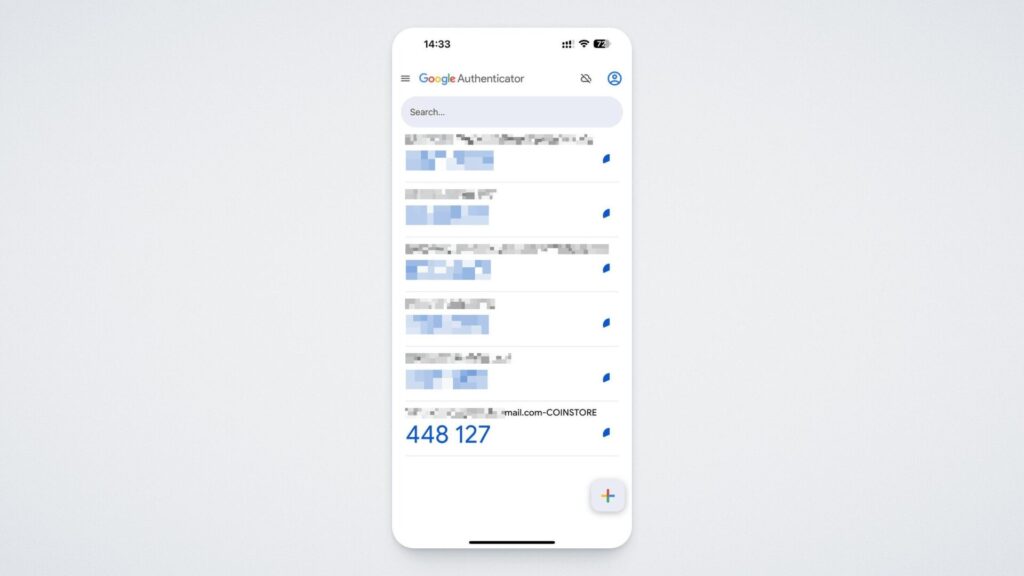
Now enter your exchange password in the provided field:
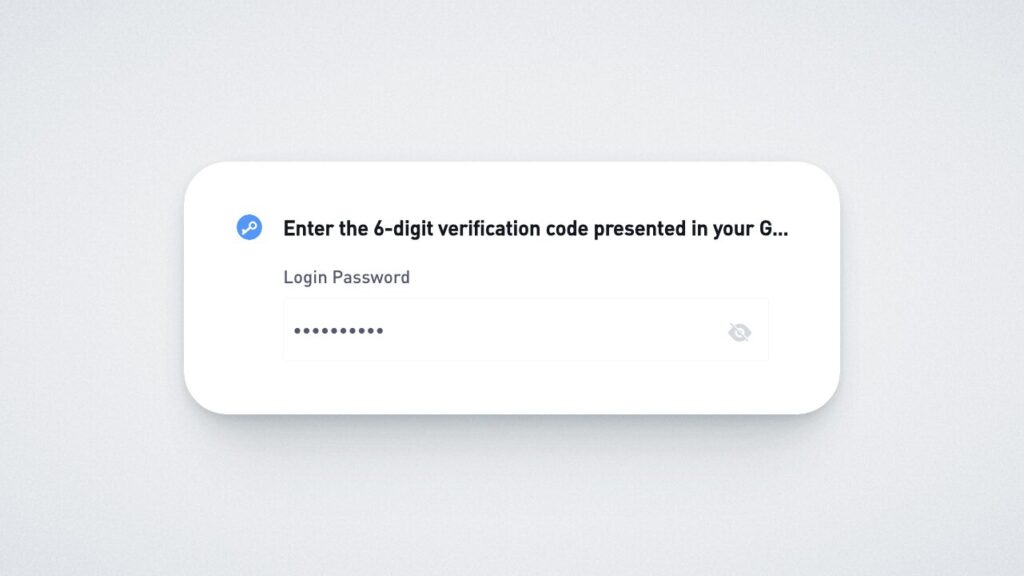
Request a verification code by clicking “Send” in the field below:
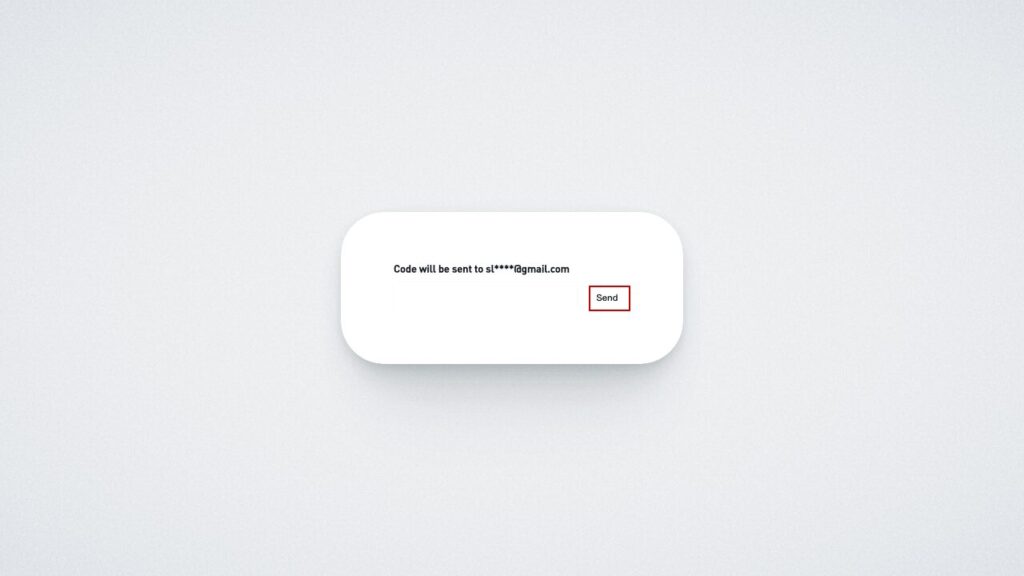
Enter the received code:
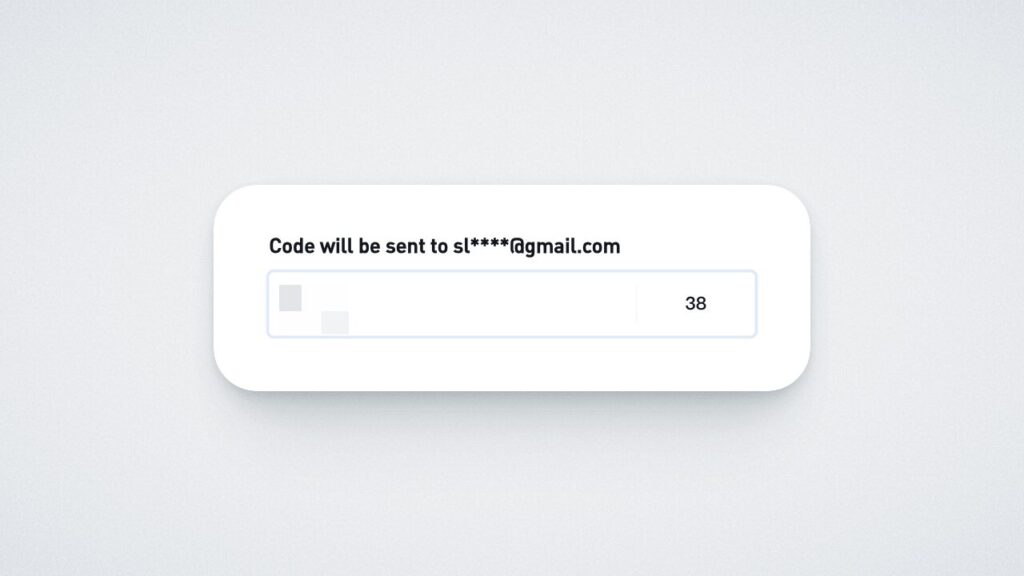
Next, enter the code from the Google Authenticator app into the field below:

Go to your profile:
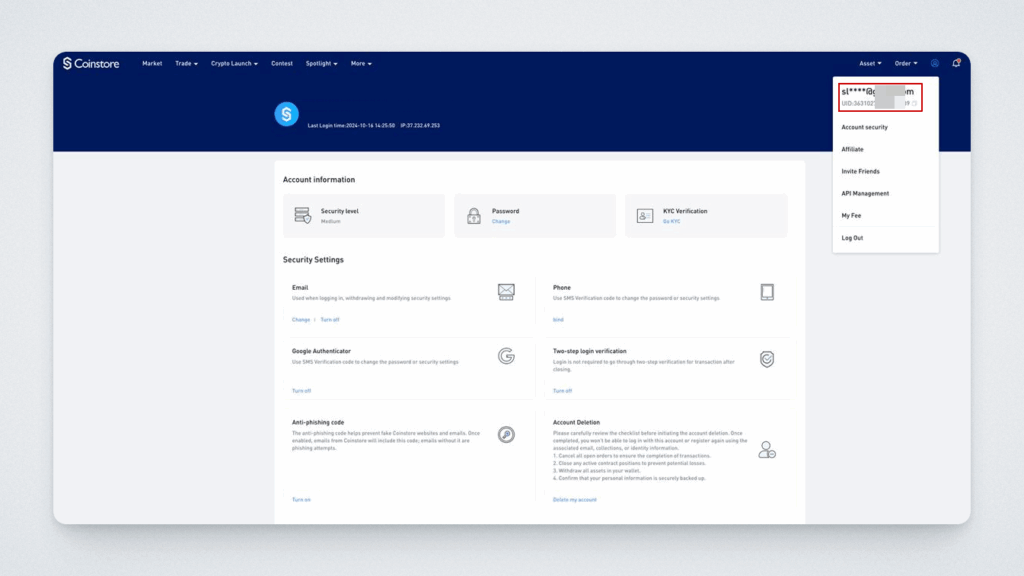
Select “KYC Verification”:
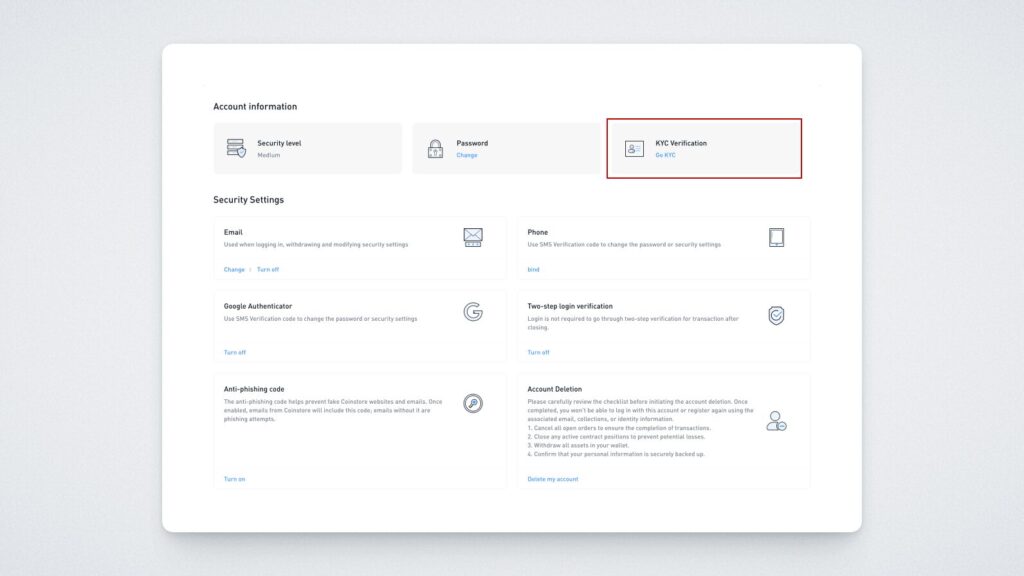
Fill in your personal details and upload the necessary documents.
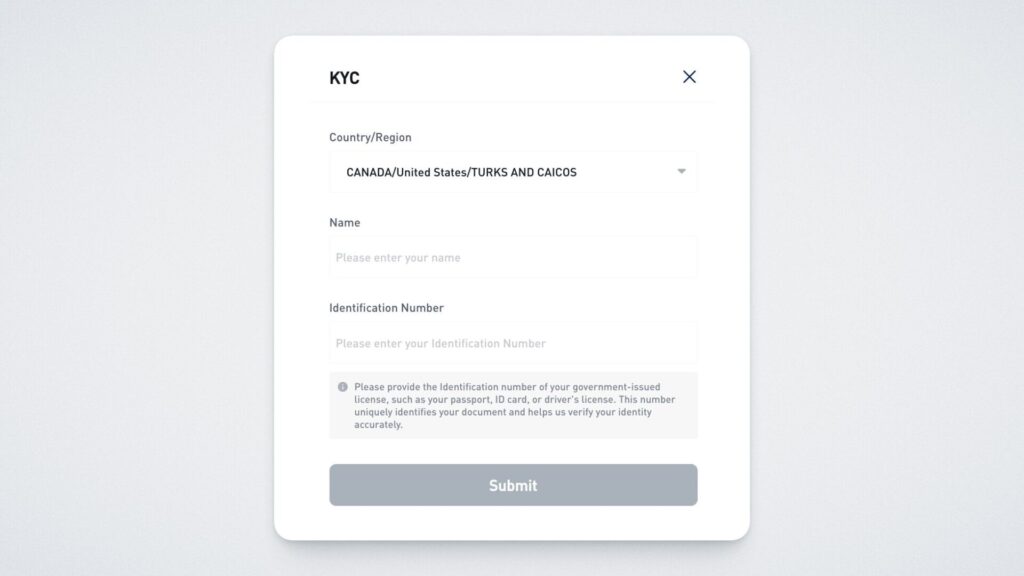
To receive extended verification, return to the verification section and upload a photo of the document whose number you provided in the previous step, as well as a photo of yourself holding the document and a sheet of paper with your exchange ID written on it.
Wait for the verification process to complete.
Select “Assets” – “Deposit” from the top menu bar:
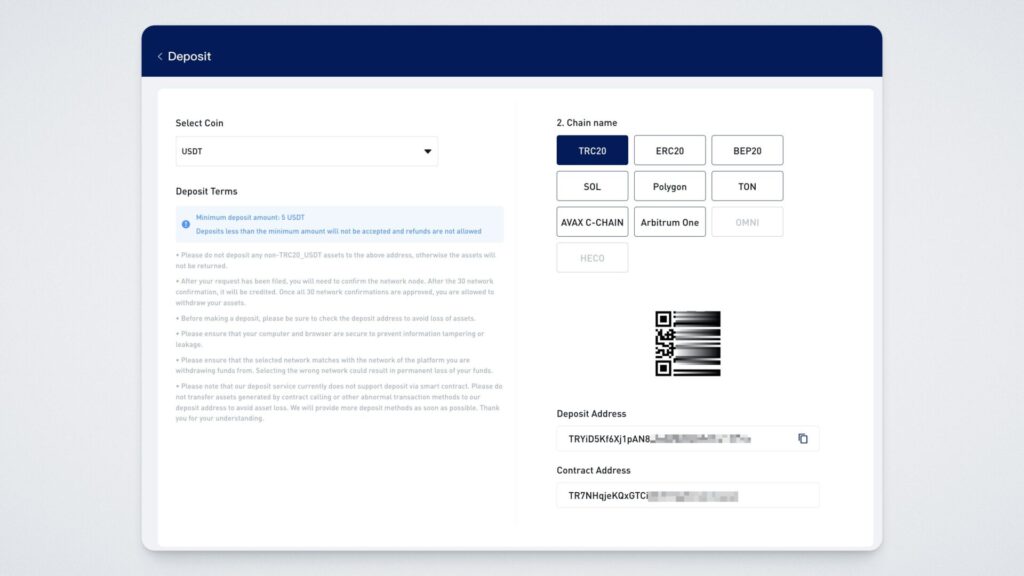
Choose USDT and the network for the transfer.
Copy the generated address and transfer the desired amount of USDT to this address.
Done! You’ve topped up your exchange balance. You’ll see the funding transaction in history:
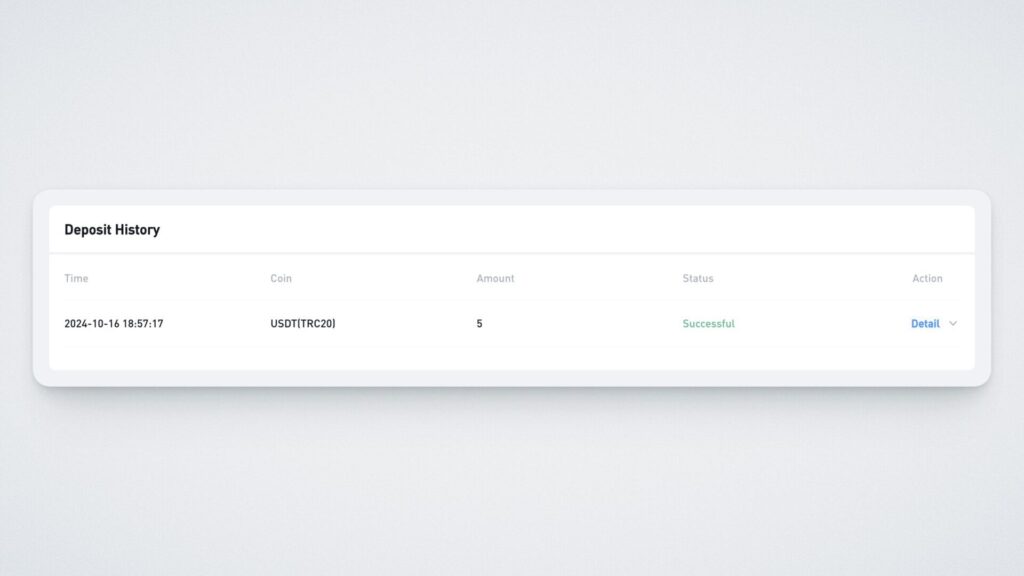
Select “Market” – “Spot.” A trading terminal will open:
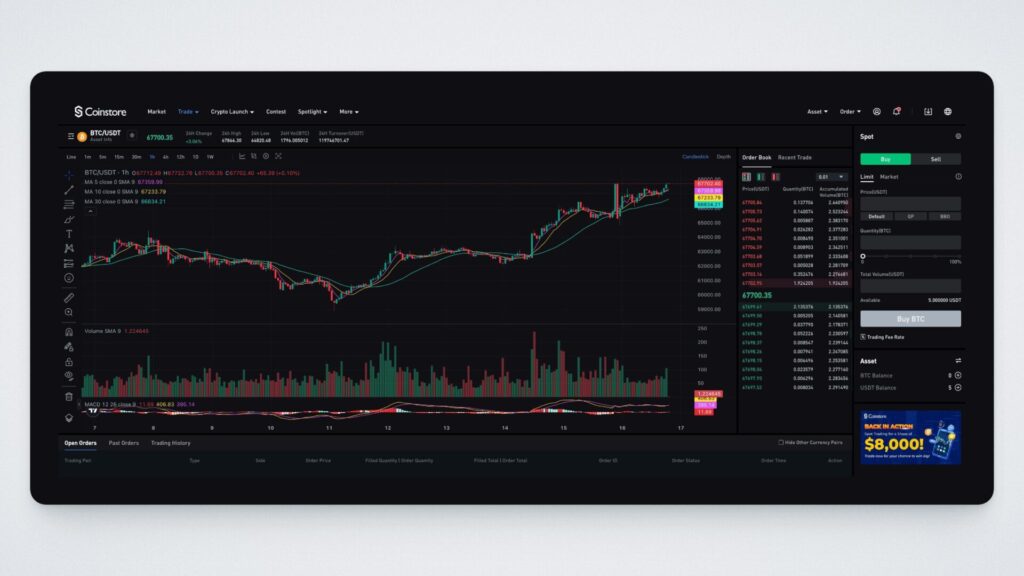
Enter the name of the BULL token in the search bar:
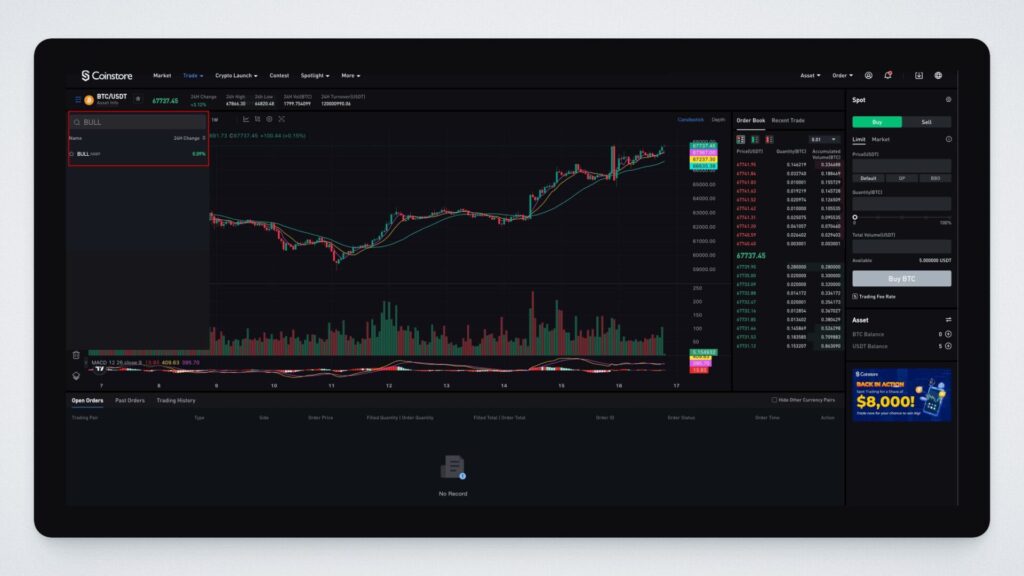
You can buy BULL at the market price (i.e., the current price) or set a limit order for the desired price. To buy BULL at the current price, select “Market.” For a limit order, choose “Limit” and click “Buy”:
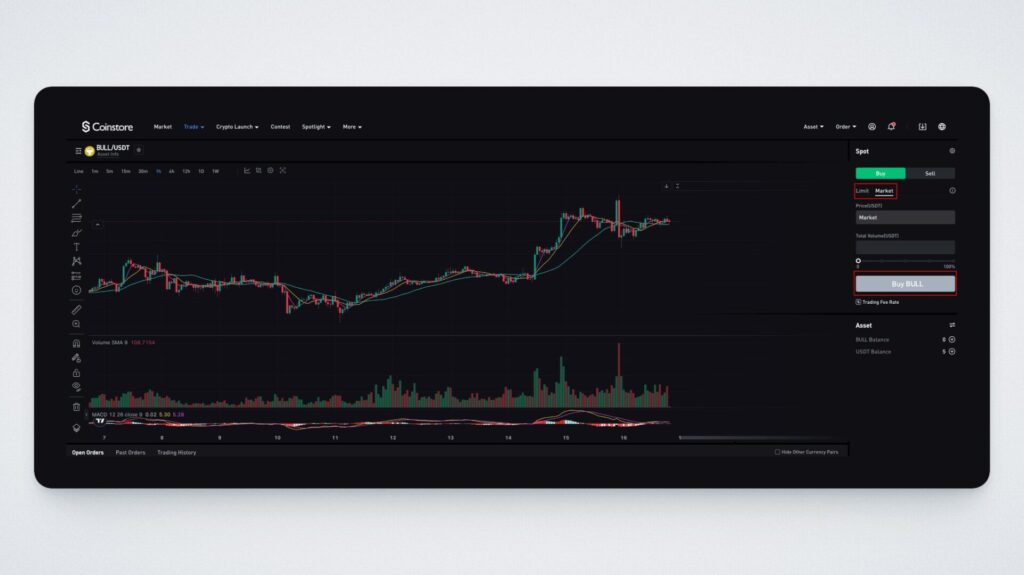
Select the order type. Choose the price you want to buy BULL for (if using a limit order), the amount of BULL you want to purchase, and click “Buy BULL.”
Done! You’ve bought BULL on Coinstore. Now, you need to transfer them to your SMART Wallet.
To send tokens from the exchange, you’ll need to copy your wallet address. To do this, open the SMART Wallet app and click on the BULL asset. You’ll see your wallet address, which you can copy by clicking the copy icon:
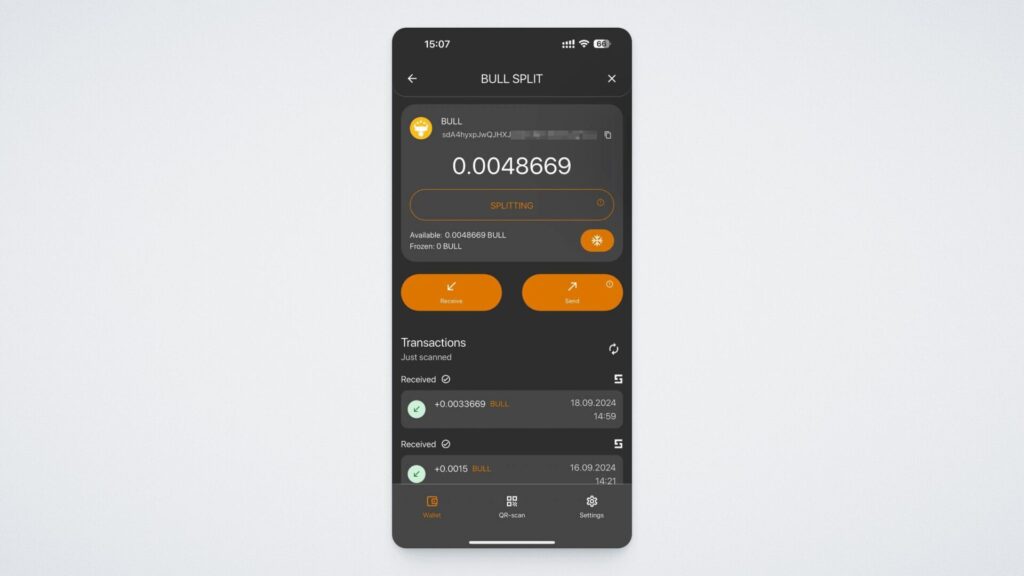
Return to Coinstore. Go to “Assets” and select “Withdraw”:
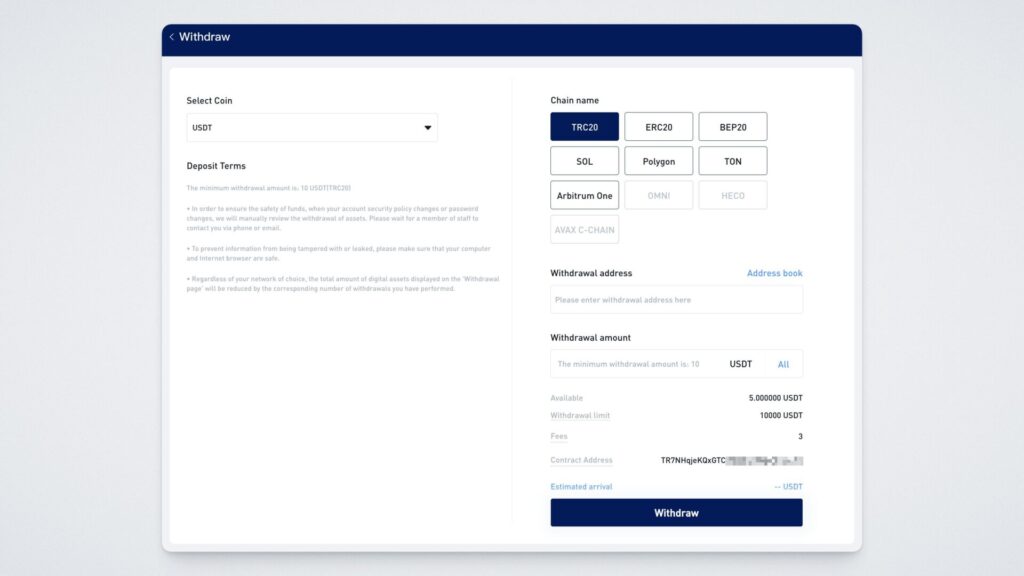
Enter BULL in the search bar:
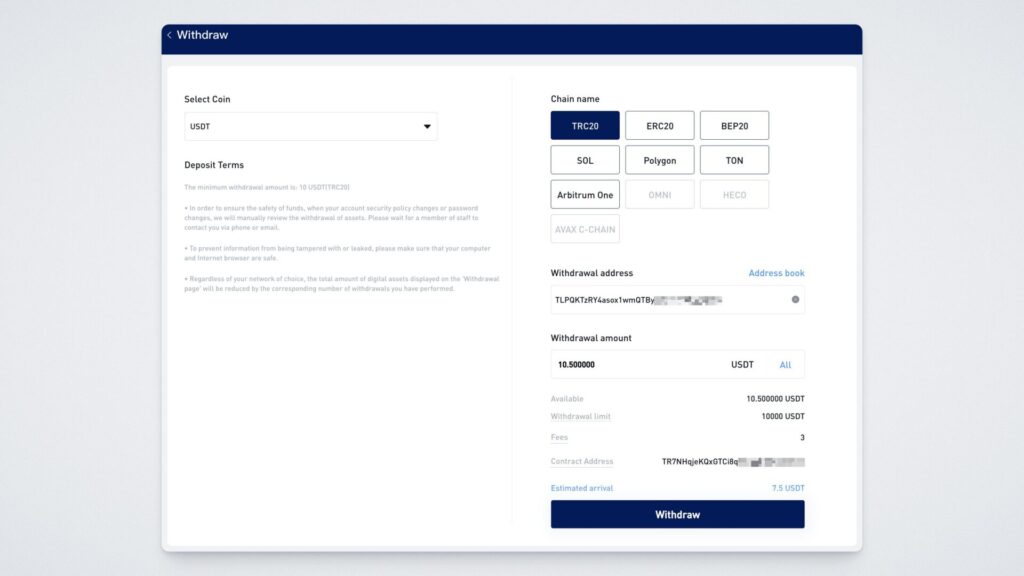
Enter the copied wallet address and the amount of BULL tokens you want to send, and click “Withdraw”:
A window will open where you’ll need to enter the code sent to your email or phone, along with the code from the Google Authenticator app. Enter the codes and click “Confirm”:
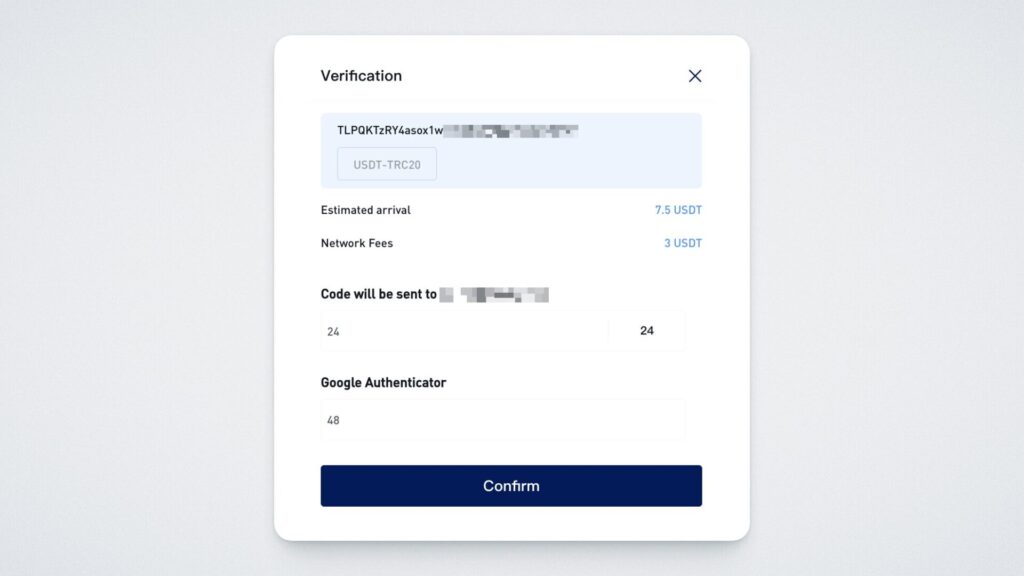
Once the transaction is processed, you’ll receive the tokens in your wallet. Note that the exchange charges a transaction fee.
That’s it! We’ve walked through the entire process, from registration to purchasing and withdrawing the BULL token. We hope this guide clears up any questions you might have. If you still have questions, feel free to reach out to our support team.