Dear founders, in this guide, we will detail the process of airdrop into the BULL SPLIT token, as well as introduce you to all the elements of the “Airdrop” section in Battle Bulls.
Please note that in order for the airdrop to become available, you must complete all required tasks on the “Earn” tab. Before starting the airdrop process, please note that the minimum withdrawal amount in the airdrop is 1 000 000 game euros from the earn-per-hour balance, and the minimum freeze amount in the game pool for splitting is 1 BULL SPLIT.
Launch the game on your smartphone. Go to the “Airdrop” section.
A screen will appear where you will see the value of your “Earn per hour” balance and the amount of BULL SPLIT you will receive as a result of airdrop. This value is calculated using the following formula: 1 BULL TOKEN = 10,000,000 game euros.
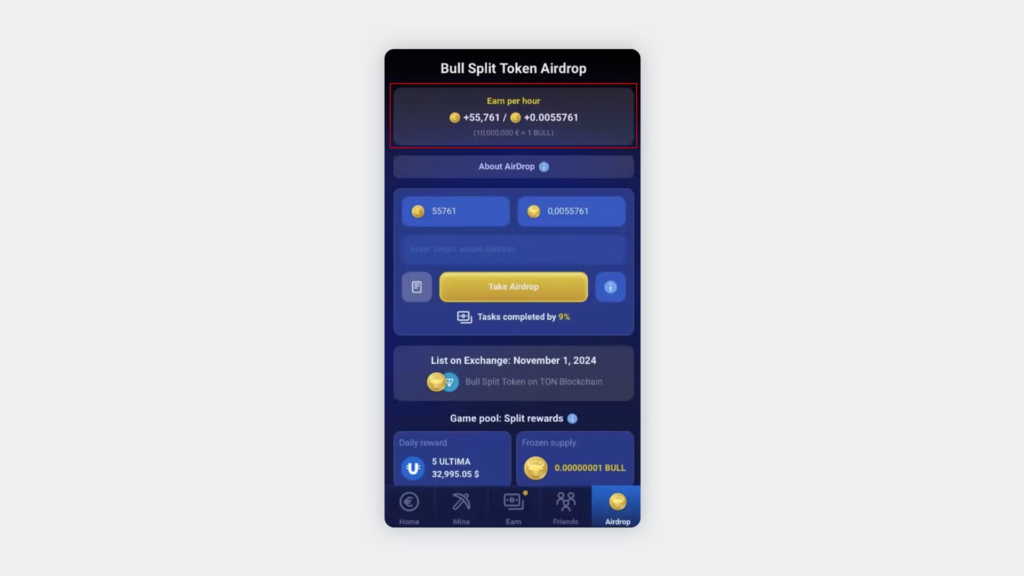
In the field below, the maximum value of the “Earn per hour” balance and the equivalent in the BULL SPLIT Token will be automatically inserted. You can adjust the value and enter the number of game euros you want to withdraw.
In the box below, you need to enter the address of your SMART WALLET where you want to receive BULL SPLIT tokens.

Under the “Take Airdrop” button, you will see how many per cent of the required tasks have been completed. We would like to remind you that in order for the airdrop to become available, you need to complete all required tasks on the “Earn” tab. If the tasks are not completed, you will not be able to enter your wallet address when creating a request for the airdrop.
Below you will see widgets with information about the game pool:
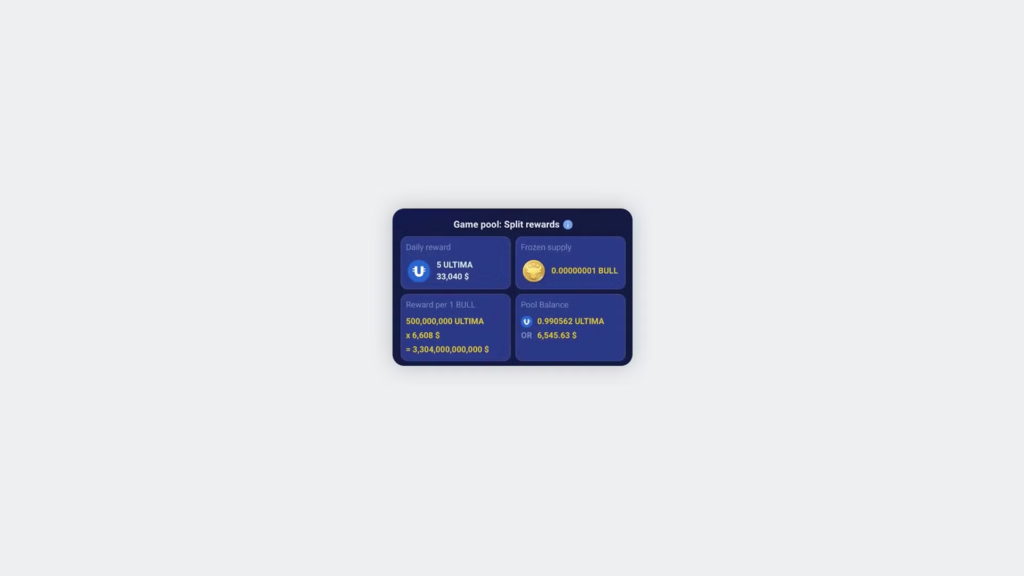
Daily reward is the number of tokens distributed daily to users who have frozen BULL SPLIT tokens.
Frozen supply is the total number of frozen BULL SPLIT tokens in the pool.
Reward per 1 BULL is the reward value for one frozen BULL Token.
Pool Balance displays the amount of ULTIMA in the game pool.
So, we have covered all the elements of the airdrop screen. Now let’s continue the process. Let’s figure out how to get the wallet address.
Minimise Telegram with the game and open SMART Wallet.
In the list of assets in the Wallet section, select BULL SPLIT Token. Click on it. On the screen that opens, click on the “Receive” button. This will open a screen where the full address of your wallet will be written, and it will be displayed as a QR code. Click on the address to copy it to your clipboard.
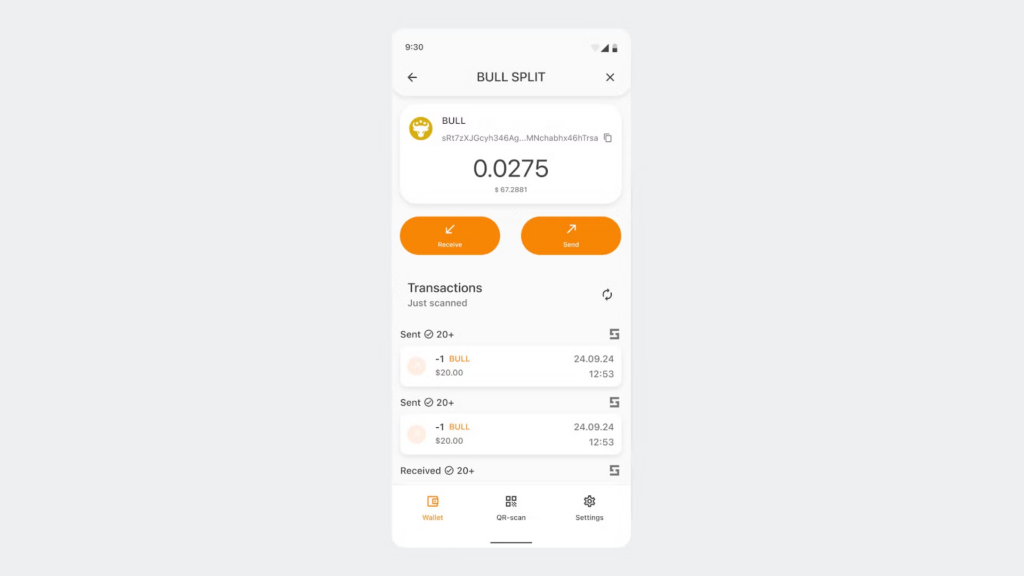
Now go back to Battle Bulls to the “Airdrop” section. In the box with the amount of in-game euros, enter the amount you want to withdraw from the “Earn per hour” balance. The equivalent number of BULL SPLIT tokens will automatically load on the right. Then paste the wallet address into the input field:
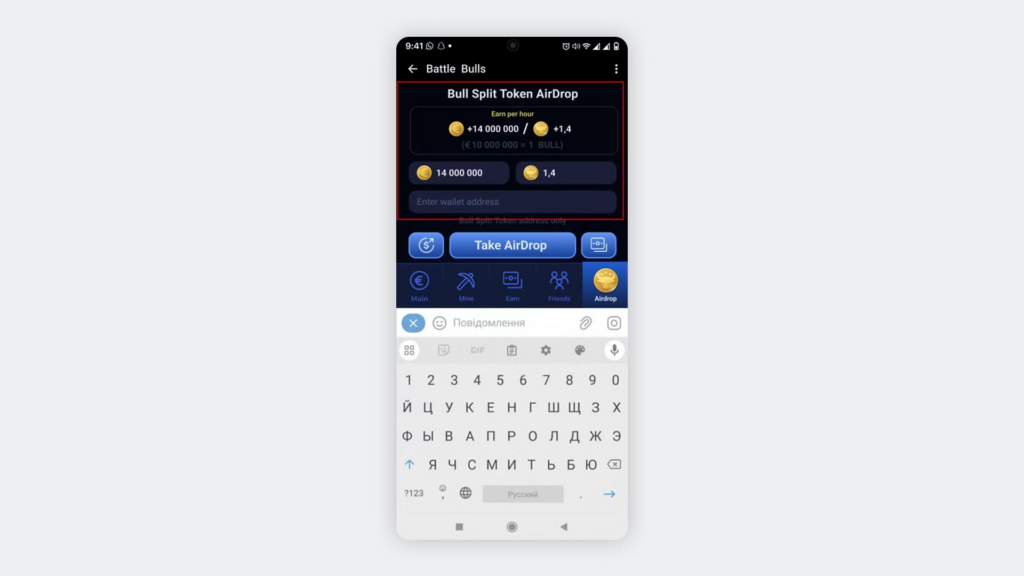
Pay attention to a few important rules regarding airdrop withdrawal wallets:
After entering your address, click on the “Take AirDrop” button to make an airdrop.
A confirmation screen will appear where you will see the amount to withdraw, the number of BULL SPLIT tokens you will receive, and the address to withdraw to. Check all the entries again, tick the box confirming that you agree to the terms of use, and click on the “Confirm” button.
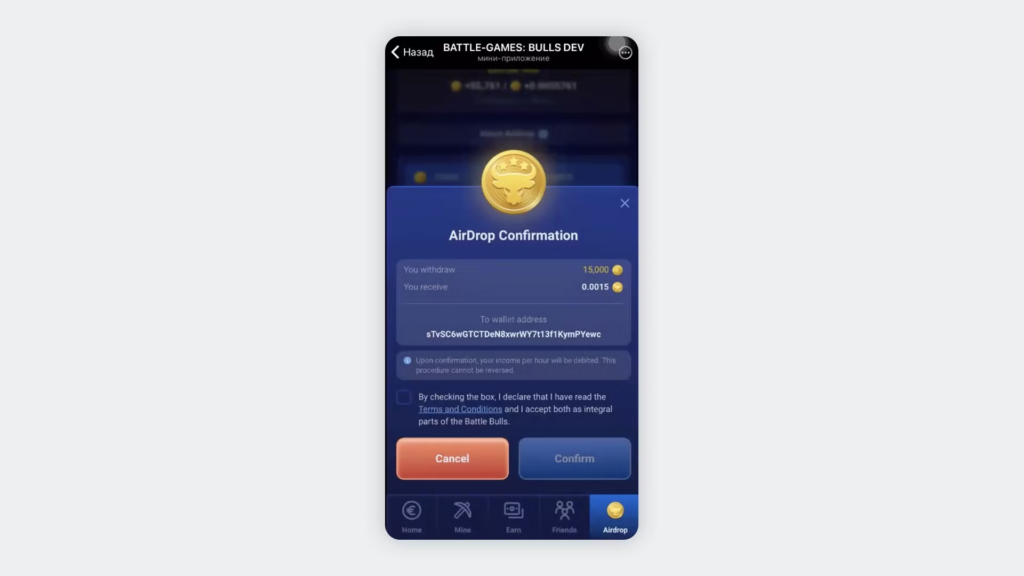
If you have done everything correctly, you will see a message on the screen that the airdrop request was successfully created.
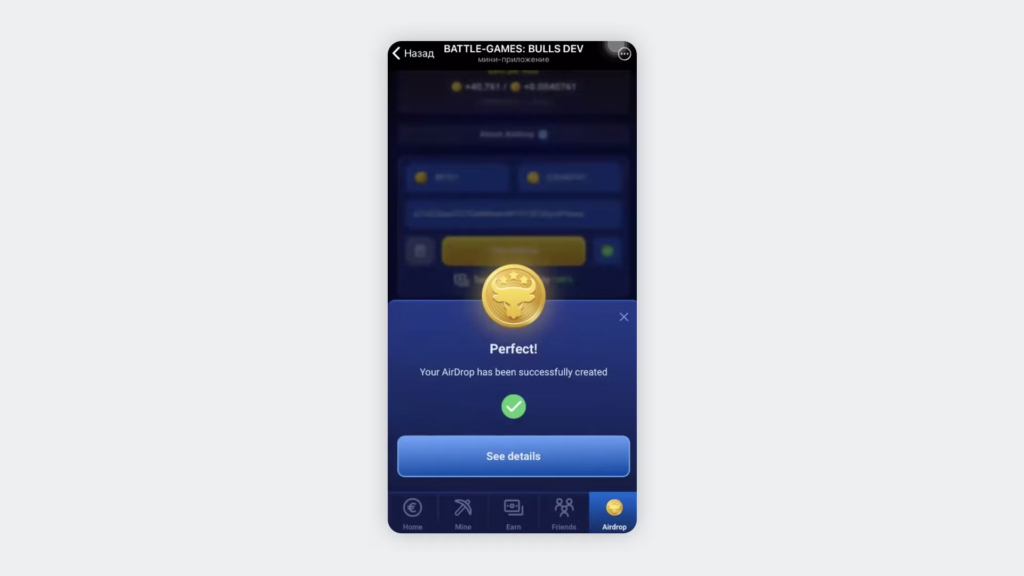
Click on the “See details” button to go to the “AirDrop History” section and find out the details of your transaction:
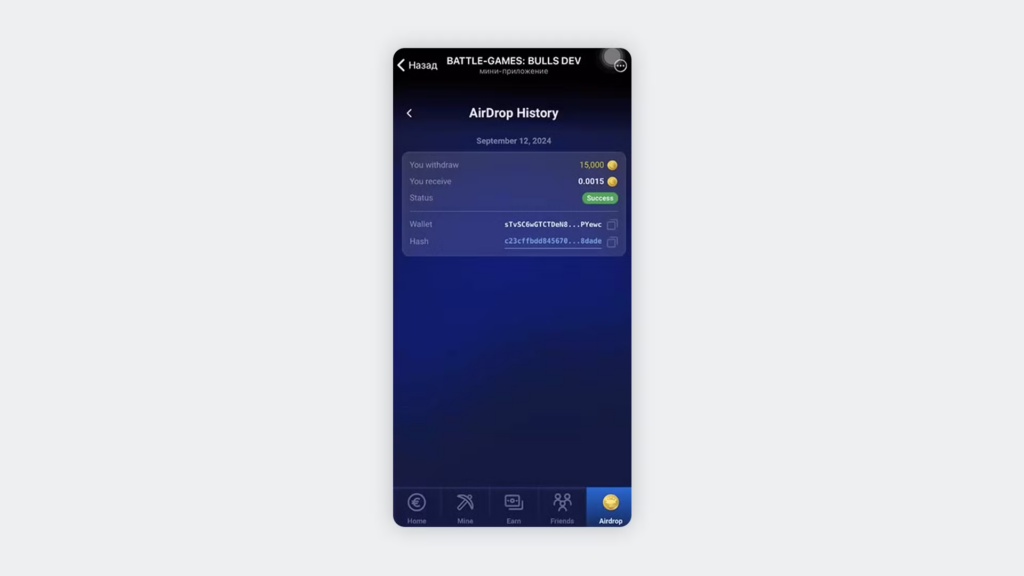
The incoming transaction will show up in your SMART Wallet as well as in the SMART blockchain block explorer.
When you click on Hash, you will be redirected to the SMART blockchain block explorer where you can see your transaction:
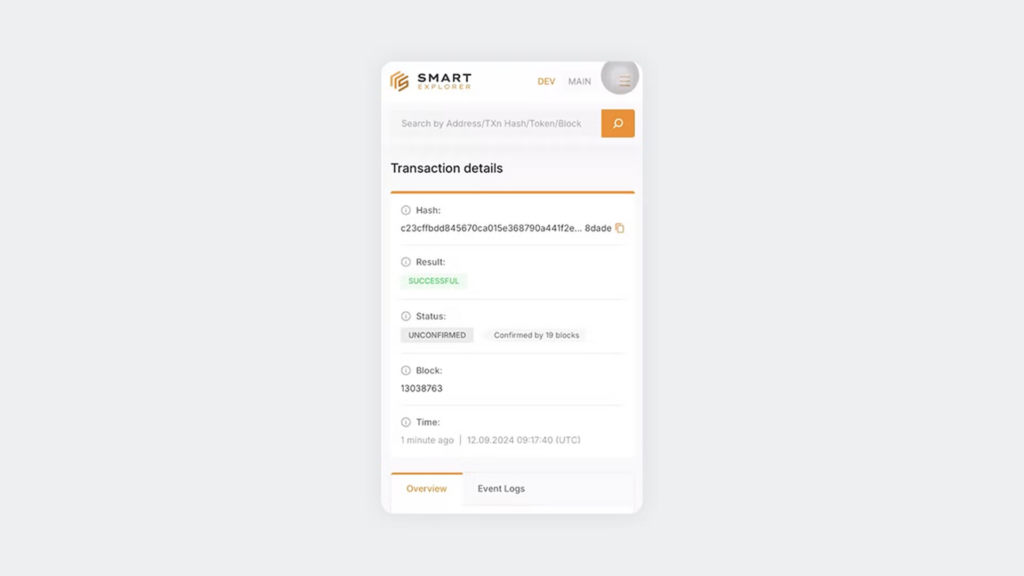
The withdrawn amount will be indicated in the Amount line:
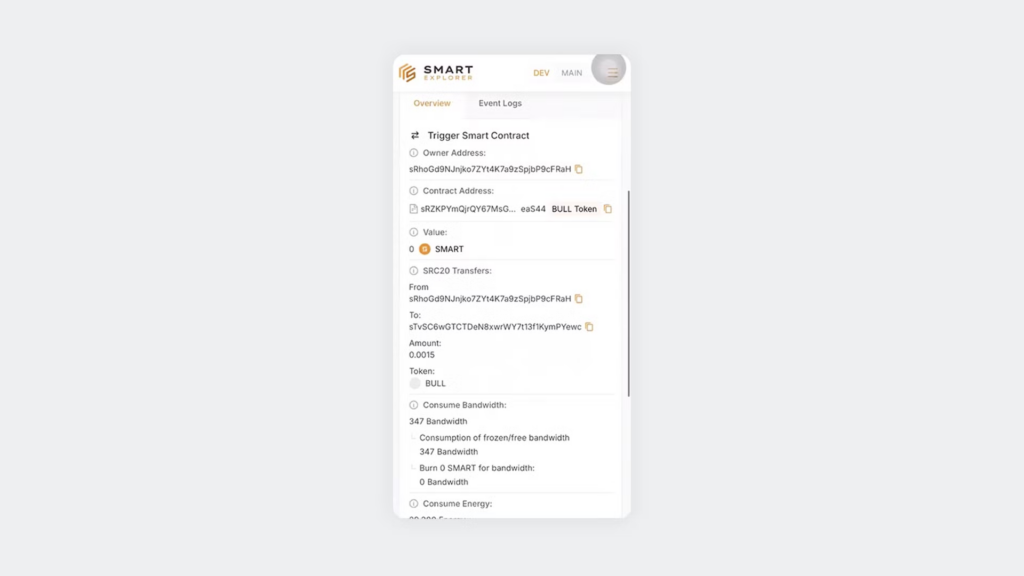
After performing an airdrop, your “Earn per hour” balance will decrease by the amount withdrawn.
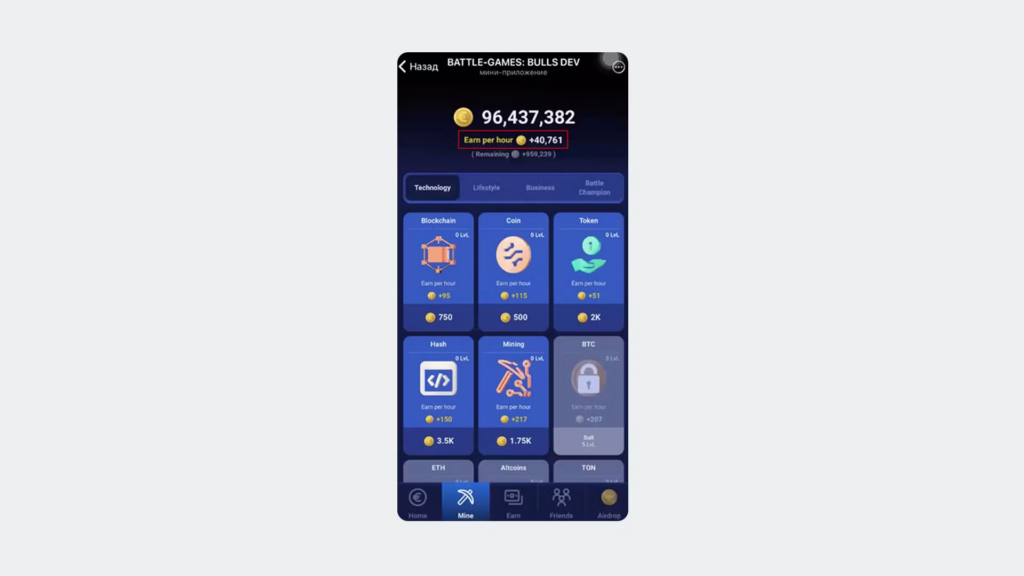
Now all you have to do is freeze BULL SPLIT tokens and start requesting splitting rewards. You will learn about this in another guide.
Hopefully, after studying this guide, you won’t have any questions about the airdrop’s functionality.
Our team wishes you profit with the BULL SPLIT token!