In this guide, we will explain how to invite friends to the Battle Bulls game.
Open Battle Bulls via the Telegram bot. Go to the Friends tab.
Click on the copy icon in the bottom right corner of the screen:
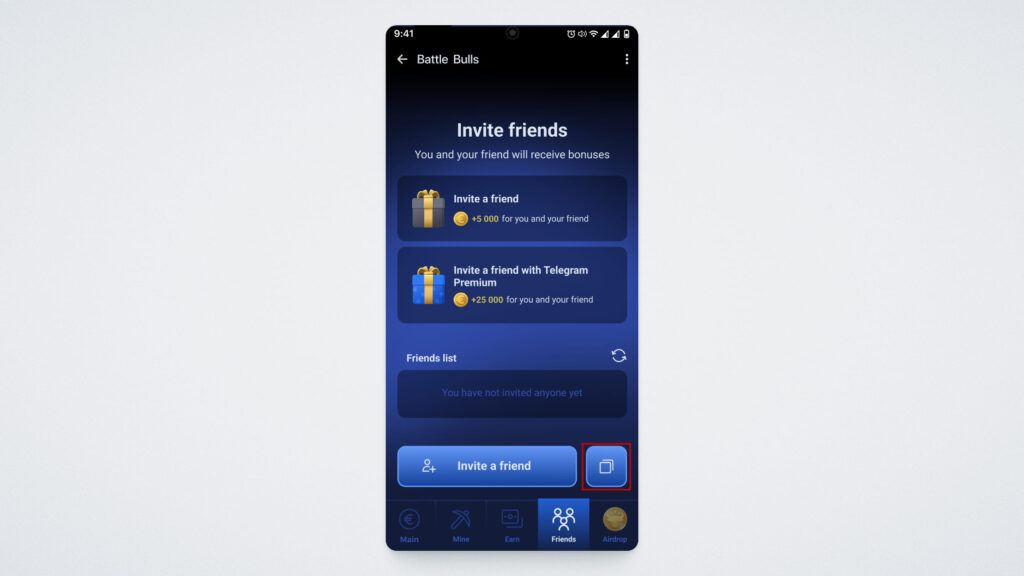
The link will be copied to your clipboard. Send the link to your friend in a chat.
You can also send the link without leaving the game. To do this, click the Invite a friend button. A list of your contacts will open, where you can select the friend you want to invite to Battle Bulls.
As soon as your friend registers in the game using your link, the in-game currency will be credited to your balance: 25,000 gold euros for a friend with a Premium account in Telegram and 5,000 gold euros for a friend with a regular account.
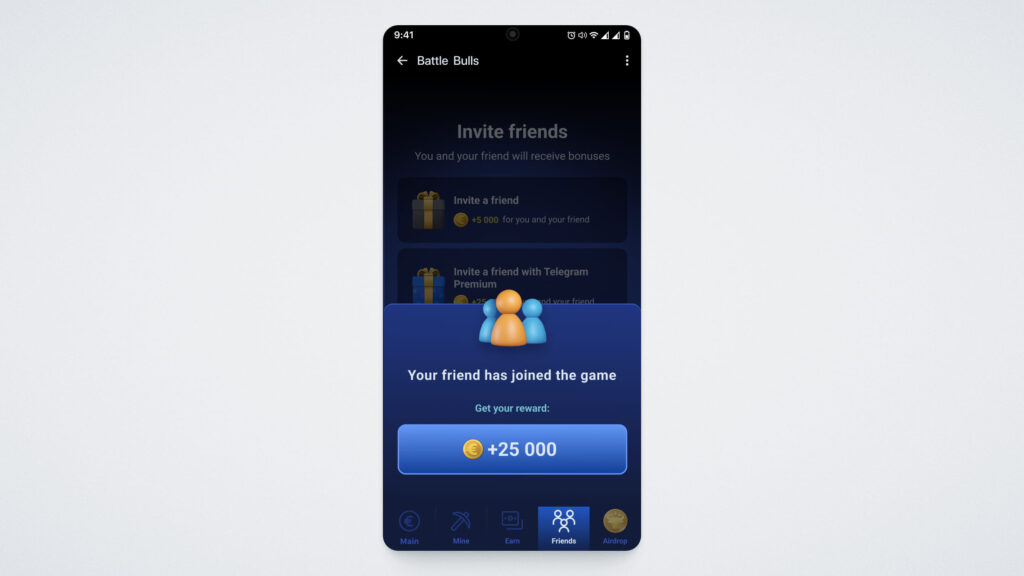
You can also see the list of friends who registered using your link in the Friends tab.
Invite friends to Battle Bulls and get rewards!