We are excited to announce the full launch of the battle feature in Battle Bulls. In this guide, we will explain what to expect in the Battle Bulls arena.
By participating in battles, you will reach new levels and enter new leagues. This will allow you to unlock cards that increase your earn-per-hour balance from the Battle Champion section.
So, to enter the arena, open the Battle Bulls game.
On the main screen, click the “Arena” button:
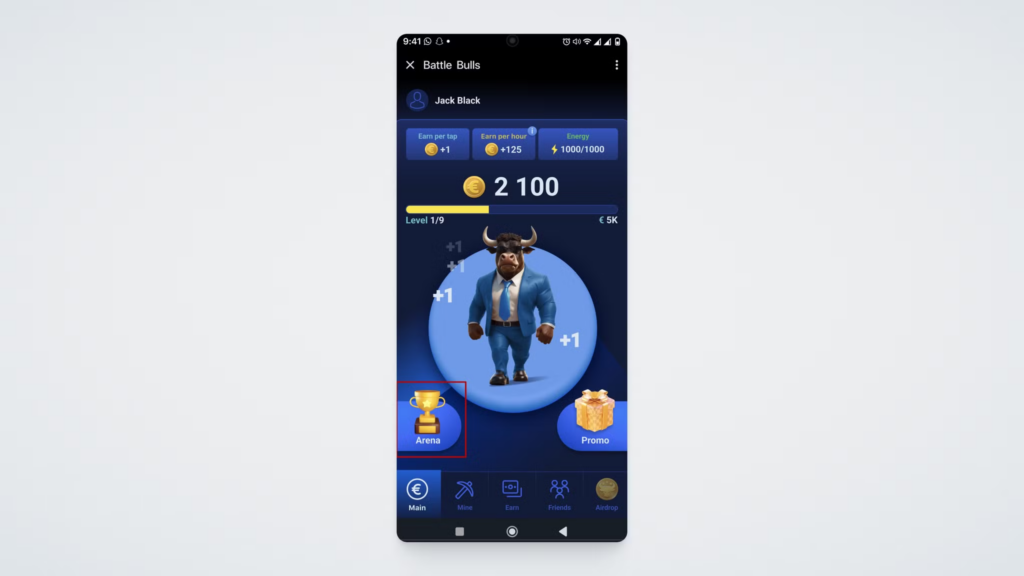
A window will open where you will see your character — a bull, a leaderboard of your league, and a button to start the battle — “Fight.” Next we will talk about all the elements in detail.
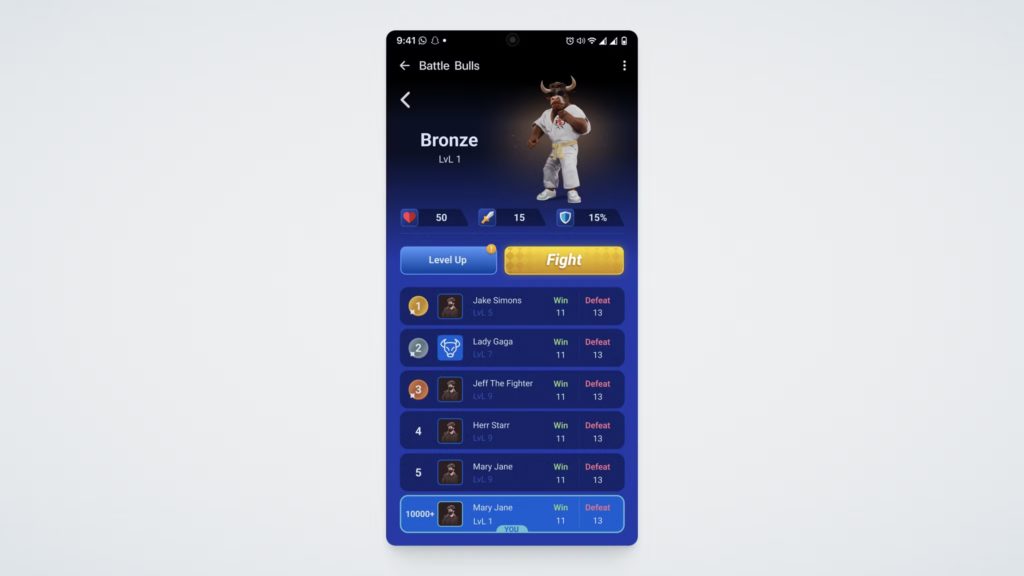
After clicking the “Fight” button, the game will match you with an opponent within your league. If no opponent is found within the allotted time, you will be prompted to try searching again.
Once you enter the arena, you need to choose the body parts you will protect on your character and the ones you will attack on your opponent. You will have four points to choose from: arms, legs, torso, and head. The level of protection depends on the player’s level. You must select two points, each for attack and defense:

You must select the points within 10 seconds. After selecting, click “Confirm”:

If you don’t select the attack and defense points in time, you won’t be able to attack or defend during the battle.
During the battle, the screen will display the damage received by both opponents:
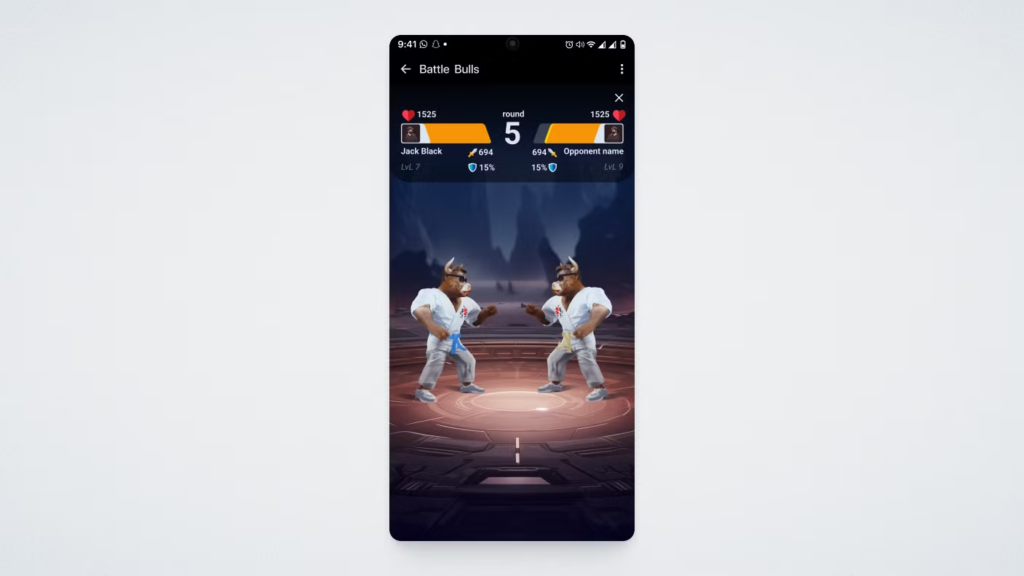
The battle continues until one of the bulls is defeated, meaning the character’s HP (health points) drops to 0. The battle lasts for 5 rounds. If neither opponent wins within 5 rounds, the battle ends in a draw, and you will be prompted to find a new opponent.
If both bulls are defeated in a round, there is no winner, and players will be prompted to find a new opponent.
If one of the opponents leaves the fight for any reason, the other player automatically wins.
For example, if you shield 2 points, arms and head, and your opponent attacks the legs and head, then the opponent’s attack on your bull’s head won’t succeed (no damage), but the attack on the legs will, as you protected a different point (arms).
Similarly, for dealing damage: if you select to attack the torso and legs, and the opponent protects their bull’s head and torso, the attack on the torso won’t succeed, but the attack on the legs will.
There are 10 leagues in the game. Each corresponds to 10 player levels:
1st League — Levels 1–10;
2nd League — Levels 11–20;
and so on.
On the main page after entering the arena, you can see the leaderboard: the ranking of the top players in your league by the number of wins and defeats. You can also see your position in the league and your number of wins and defeats:

To level up, you need to achieve a certain number of wins. Once the required number of wins is reached, you can level up by paying with in-game euros.
To see how many coins are needed to level up, click on the “Level Up” button on the main screen:
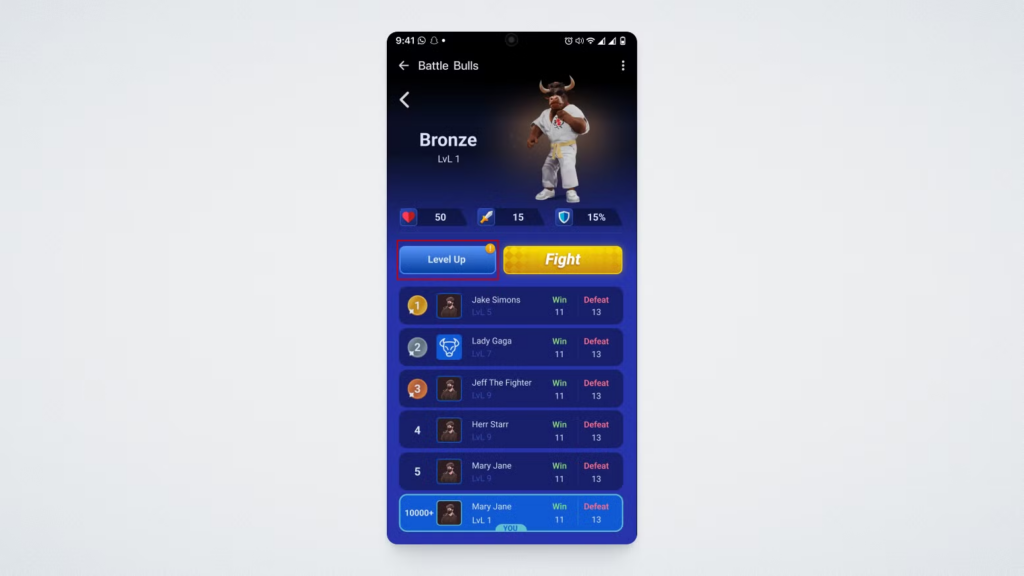
In the window that opens, you will see the stats of your bull at your current and next levels:
At the bottom, on the “Level Up” button, you will see the amount of in-game euros that will be deducted when leveling up:
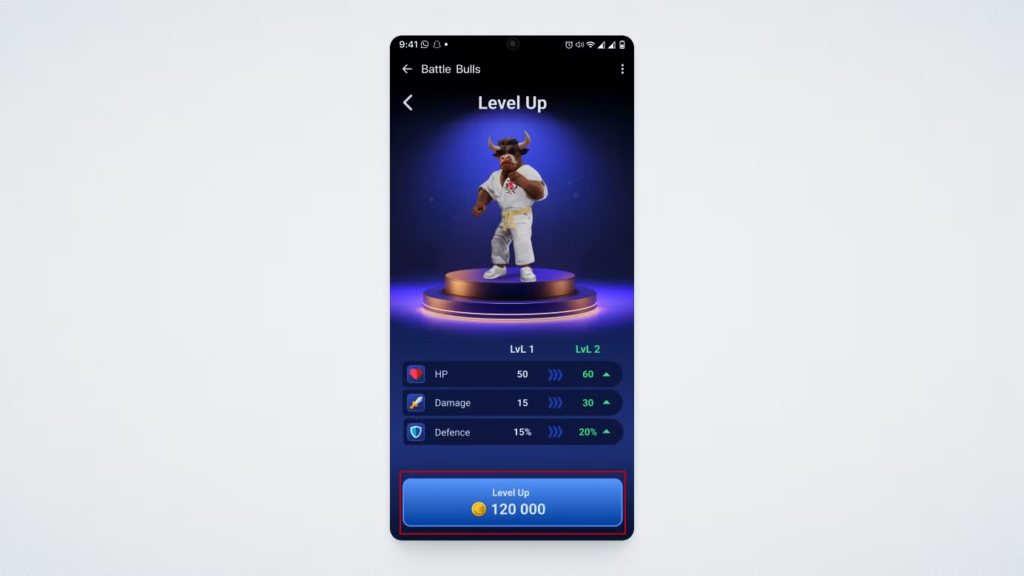
Leveling up and moving to a new league increases the bull’s stats, boosting HP, defense, and attack, and also changes the bull’s visual appearance, equipment, and weapons.
Levels and leagues also unlock the ability to get new cards for accumulating earn-per-hour balance (passive income). The higher the level and league, the greater the benefits.
We hope that after studying this guide you will have no questions about the arena functionality.
Our team wishes you success in the arena and rapid growth in Battle Bulls! See you in the arena!