In this guide, we will walk you through the process of purchasing ULTIMA tokens on the MEXC cryptocurrency exchange, which are essential for splitting. We will figure out how to register on the platform, complete verification, buy USDT with fiat on the internal P2P platform, and purchase ULTIMA with USDT.
Go to the website mexc.com/. Click on the “Log In/Sign Up” button at the right of the screen.
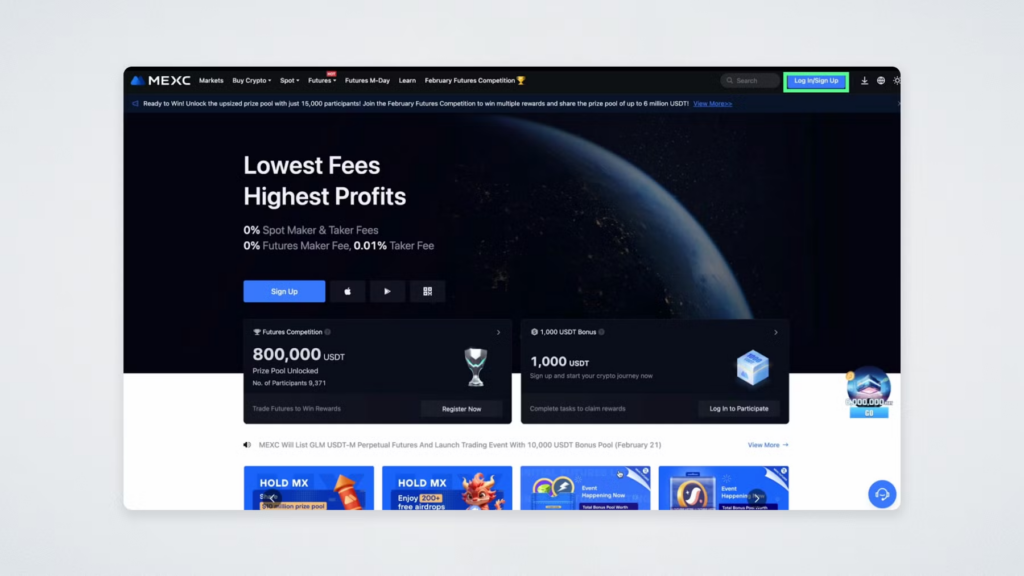
In the opened window, enter your email or mobile number. Then click “Next.”
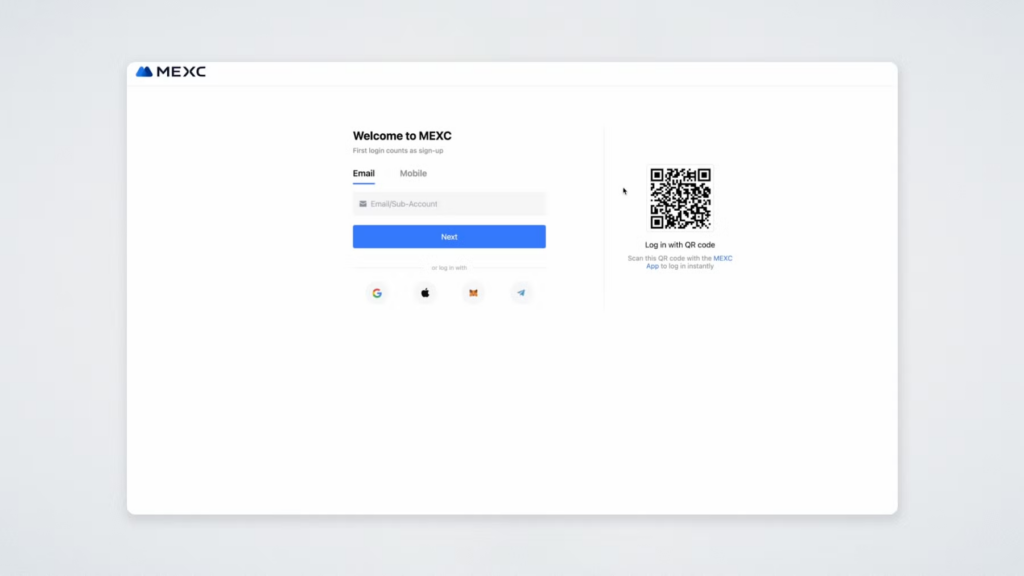
In the next window, you need to create a password. Enter it and agree to the terms by checking the box. Click on the “Sign Up” button.
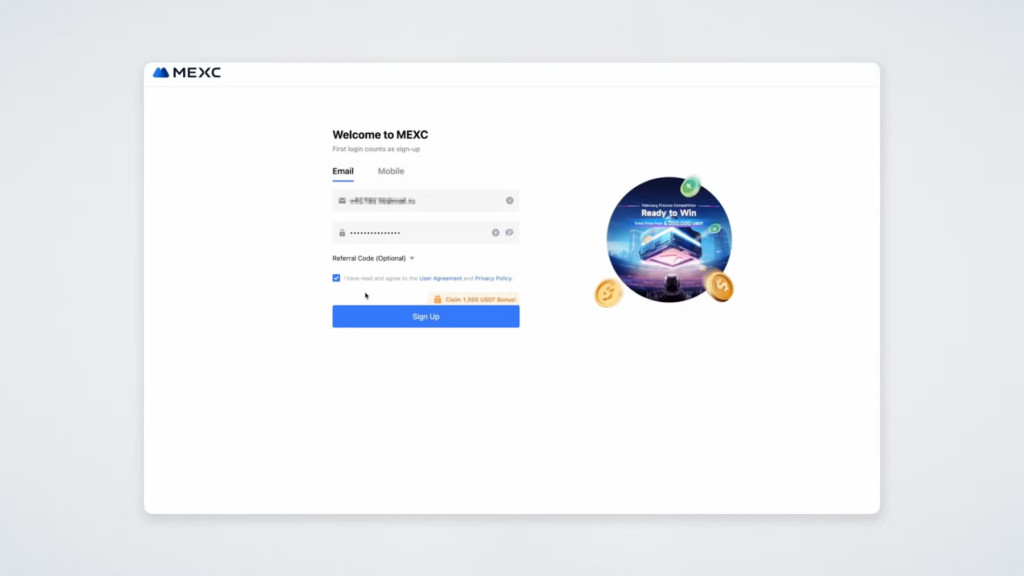
A verification code will be sent to your provided email. Enter it in the next window and click “Confirm.”
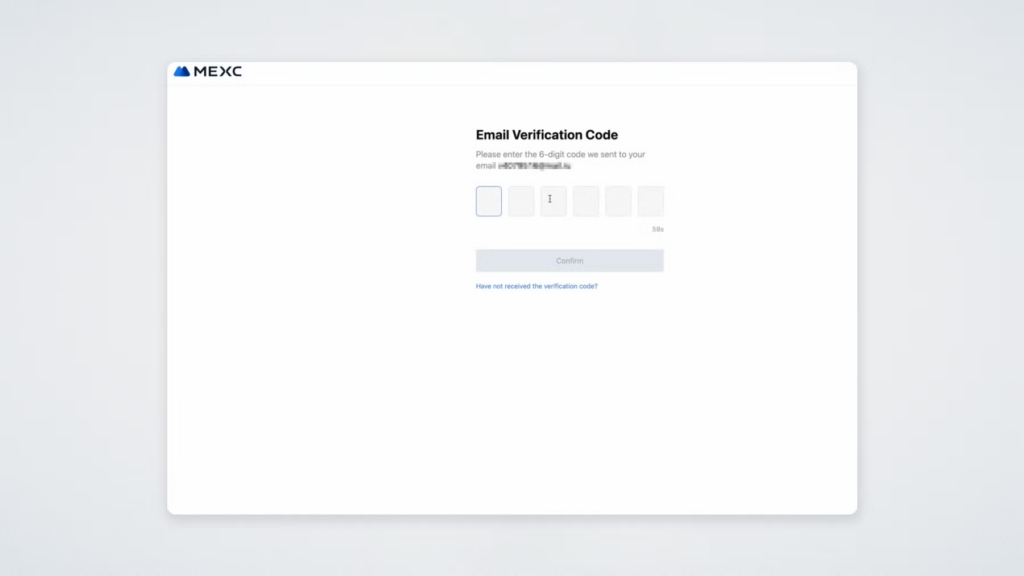
On the main page, select “Profile.”
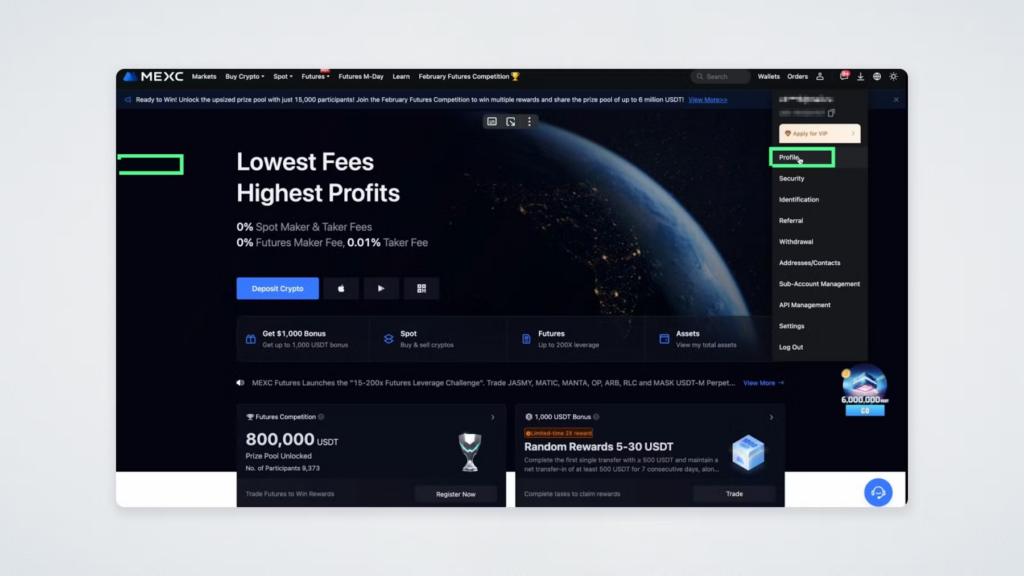
Find the “Identification” section and go to it:
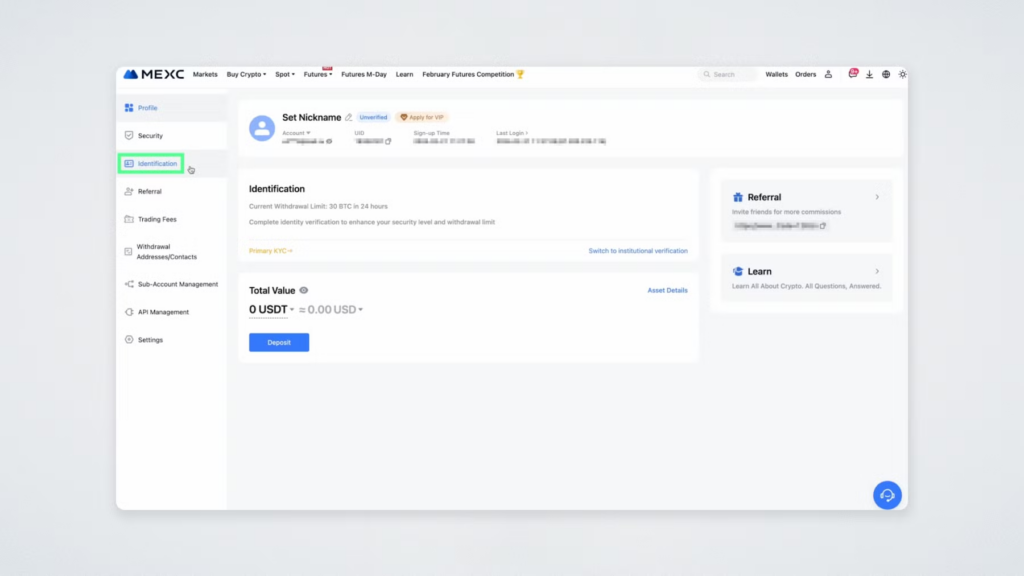
Click the “Verify via Web” button in the Primary KYC section:
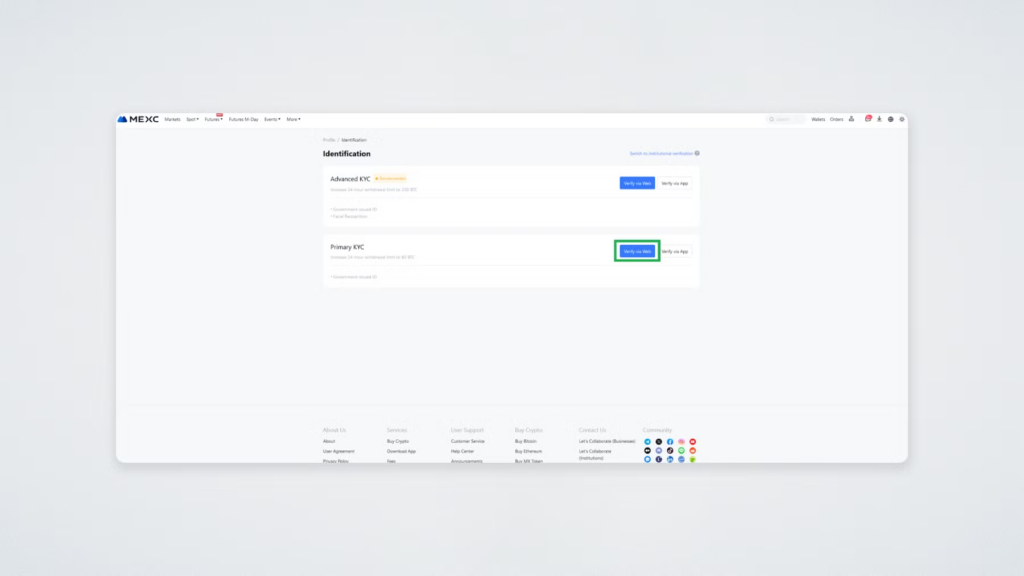
Fill in all the required information and upload a photo of your passport. Then click “Submit for Review”:
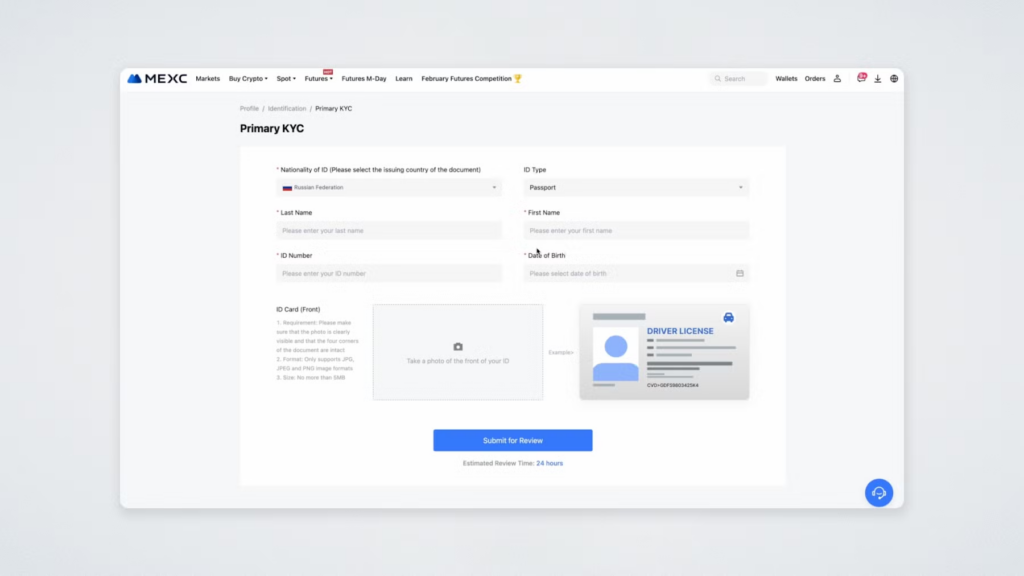
Your KYC verification request will be reviewed within 24 hours. You can track the status of your verification on the “Identification” page.
Go to otc.mexc.com/
In our example, we’ll demonstrate buying USDT with rubles using a card issued by a Russian bank.
In the window that opens, select “Buy” to purchase cryptocurrency. Next, select the desired cryptocurrency—USDT in our case. Then choose the fiat currency type—we’ll select rubles. After selecting the fiat type, specify the payment method, such as Tinkoff Bank. Once you’ve chosen all parameters, enter the amount of USDT you want to buy. Available offers will be displayed:
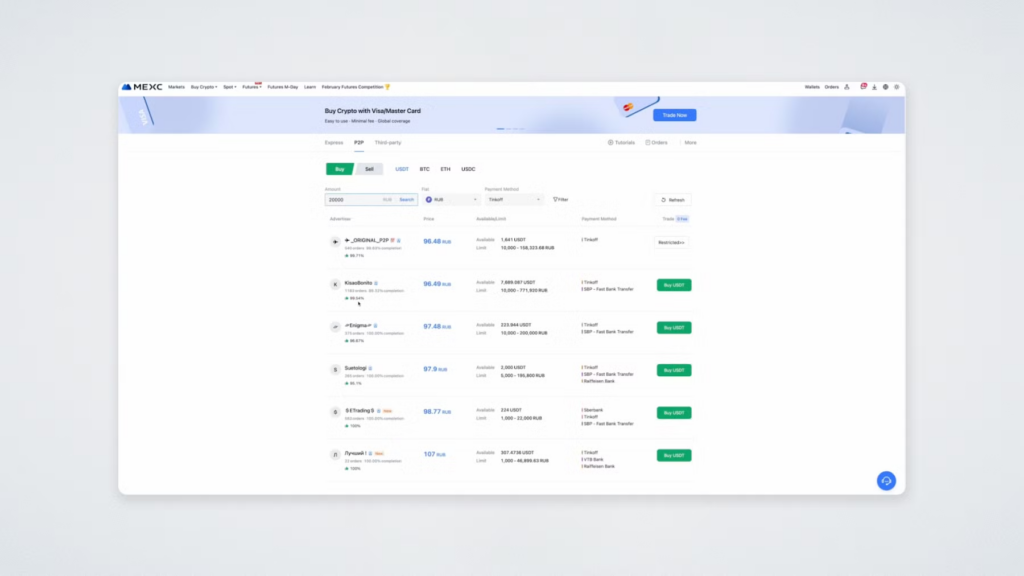
Choose a suitable seller based on their rating and other parameters, and click “Buy USDT.” In the next window, the details for sending fiat money will be provided. After sending, click “Transfer Completed, Notify Seller”:
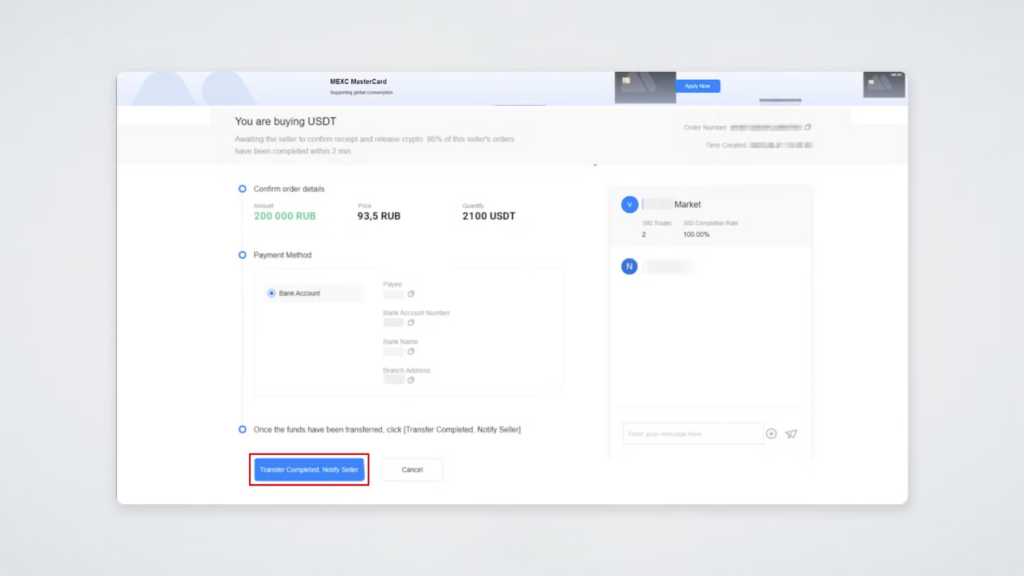
Done! You have successfully purchased USDT. The funds will soon be credited to your balance.
Go to the “Spot” section:
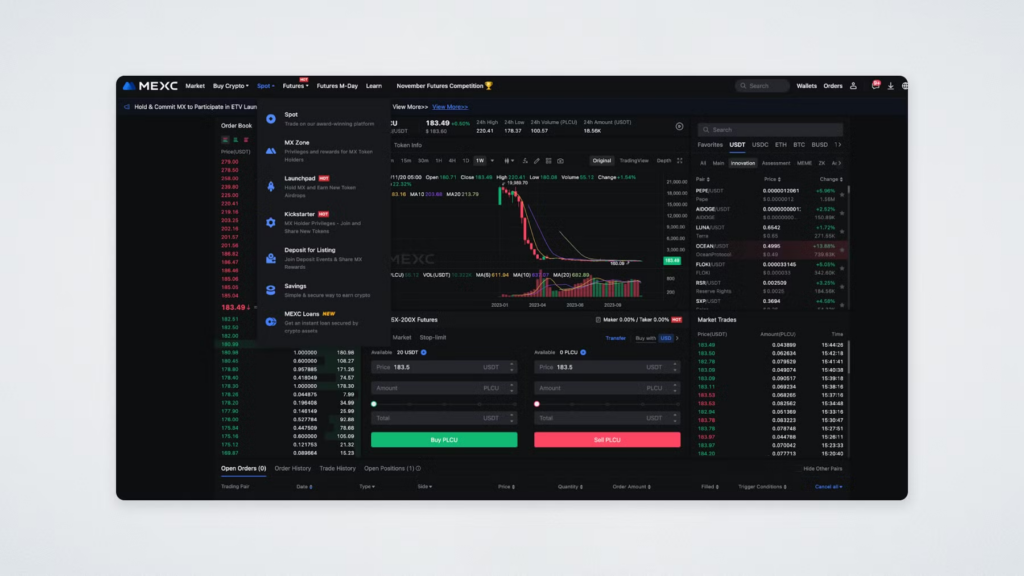
In the search bar on the right, enter the name of the cryptocurrency you want to buy. Let’s find ULTIMA:
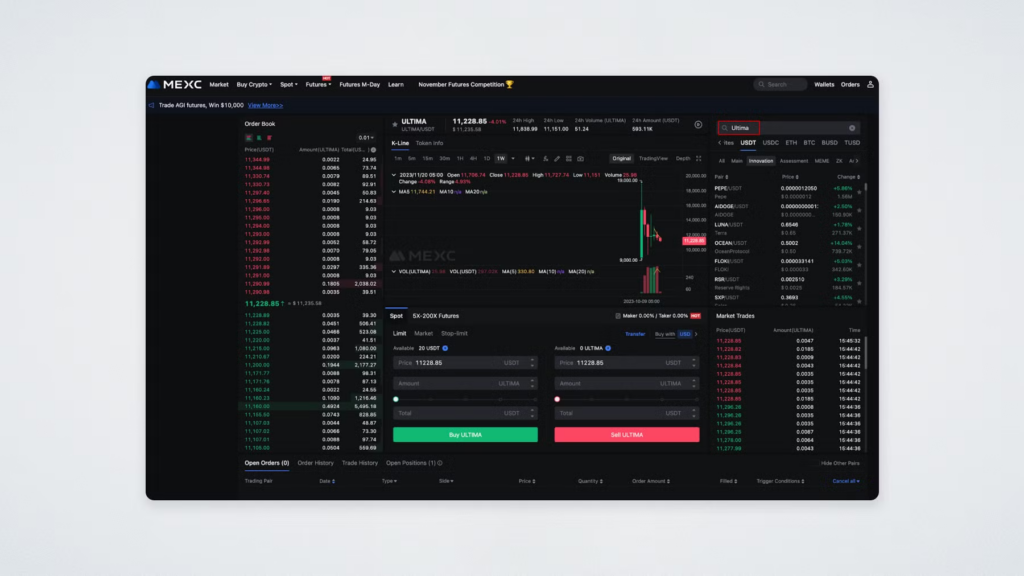
You can buy ULTIMA at the market price (i.e., the current price) or set a limit order at your desired price. You can also set a stop-limit order, which allows you to set both a stop price and a limit price to control the execution price of your trade.
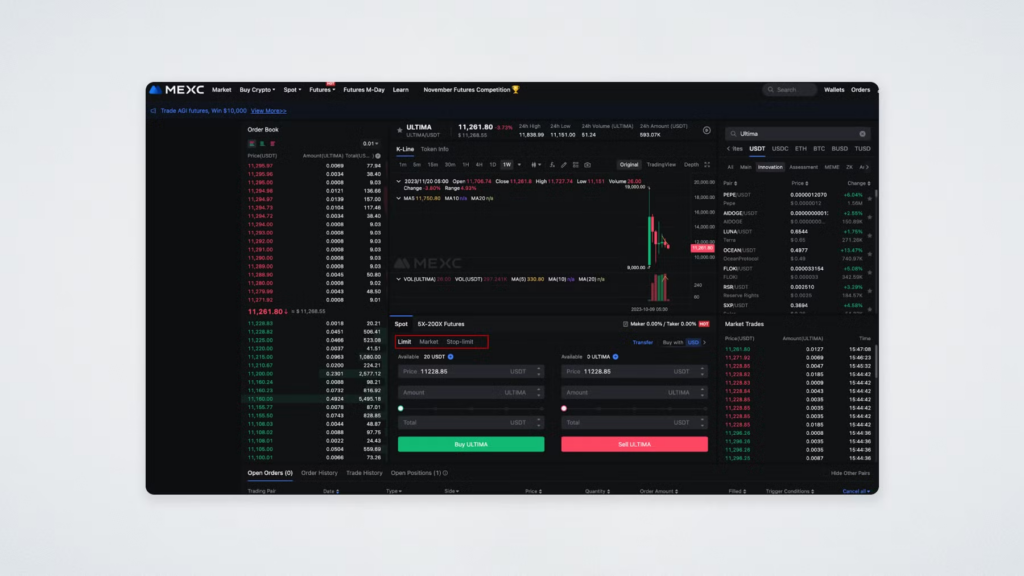
Choose your desired order type. Select the price at which you want to buy ULTIMA (in the case of a limit order), the amount of ULTIMA you want to purchase, and click “Buy ULTIMA.
Done! You have purchased ULTIMA on the MEXC exchange. Now you need to transfer them to your SMART Wallet. The process of withdrawing ULTIMA is the same as it is for SMART.
In this guide, we have gone through the entire process from registering on the exchange to purchasing and withdrawing the ULTIMA token. If you have any questions, you can always reach out to our support team